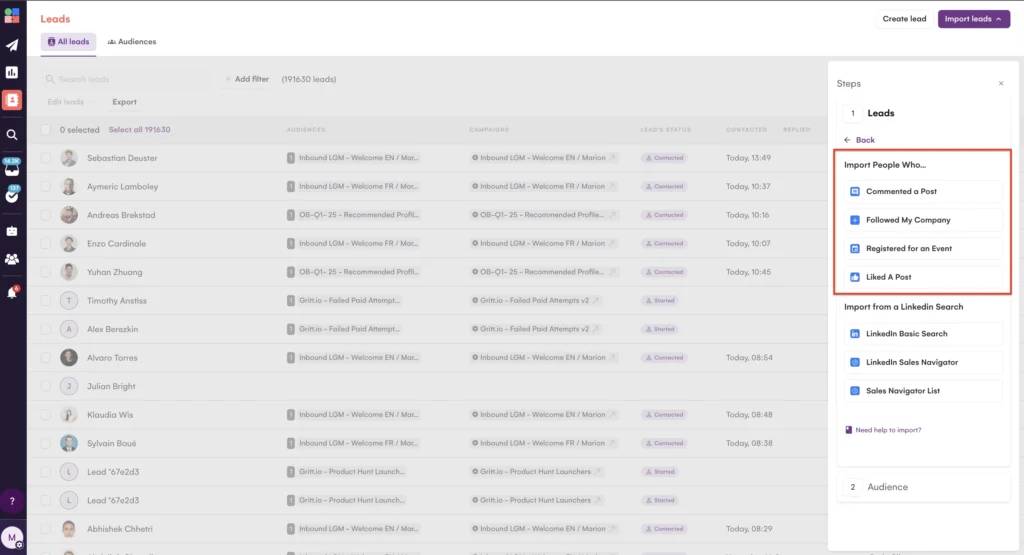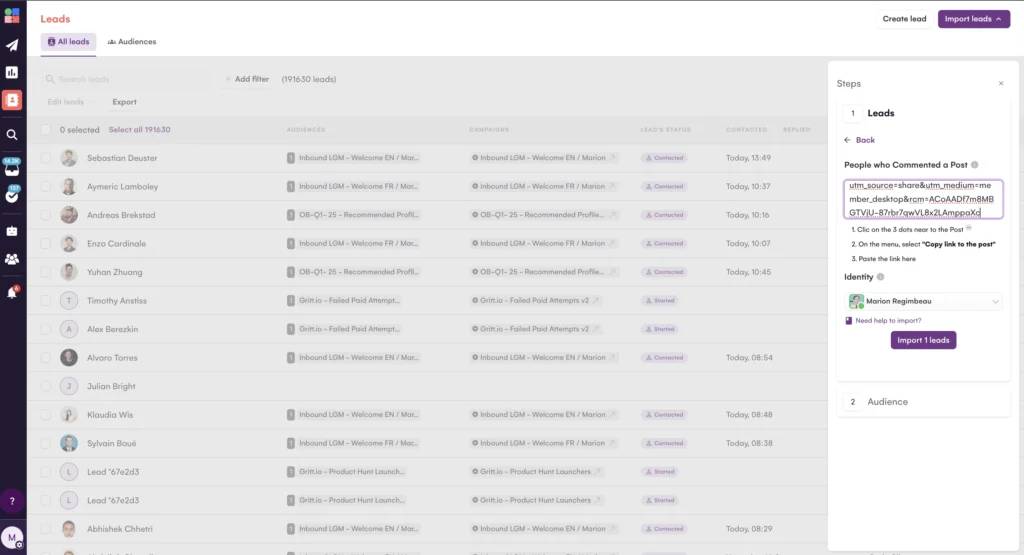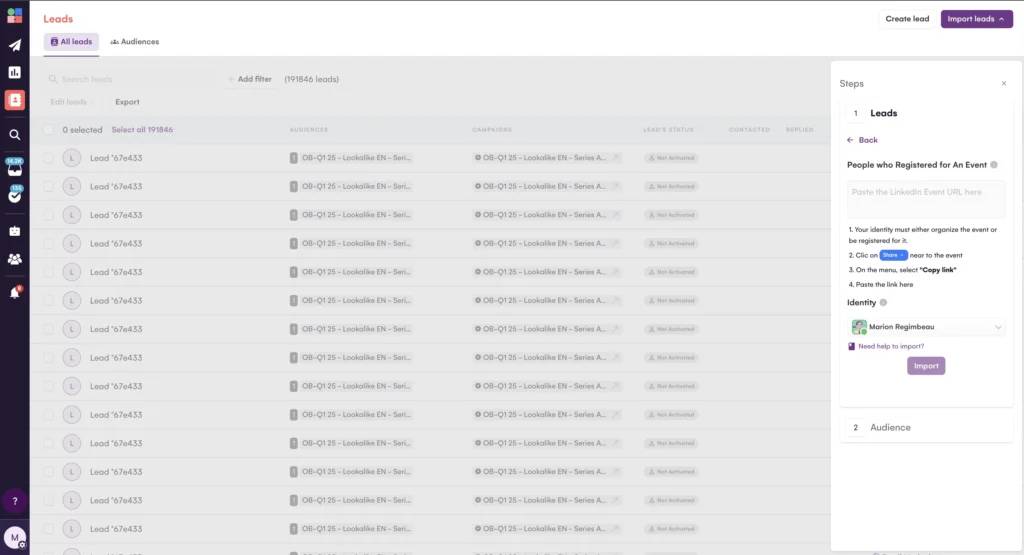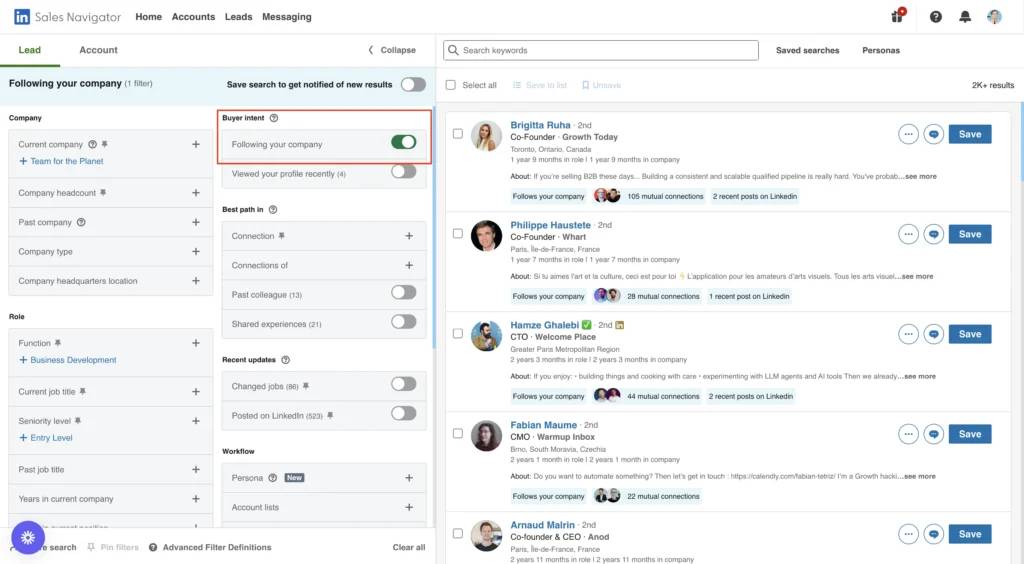This is the highest form of intent you can capture: someone who landed on your website, especially on high-intent pages like pricing, demo requests, or product comparisons.
To identify these visitors, install the LinkedIn Insight Tag on your website.
This tag tracks anonymous website traffic and connects it to company-level data inside your LinkedIn Ads account. You can follow LinkedIn instruction.
Once installed, you can build matched audiences based on visits to specific URLs.
If someone visits your pricing page but doesn’t fill out a form, you can segment that behavior and push those companies into an audience.
From there, you can either retarget them with ads, or go one step further by using LGM’s workflow.
You can also use a third-party tool like RB2B (not GPRD compliant and only on US leads) or Clearbit (they identify companies not leads, so you’ll need to use SN account search with those companies and use the “View current employees” to make a list).
In your outreach, don’t mention their visit directly. Instead, focus on the problem they were likely exploring.
For instance, if they were on your integrations page, you could say:
“I’ve been speaking with several teams trying to unify tools like X and Y. Happy to share what’s worked best in similar setups.”
These kinds of cues hint at relevance without breaking trust.
This approach combines intent data with subtle, high-relevance messaging that respects the user’s privacy while still converting their interest into conversations.