Table of contents
You’re new to automation on LinkedIn and insecure about how to best protect your account from being blocked or suspended.
LinkedIn is the social network on which La Growth Machine relies to carry out effective growth marketing strategies and quickly reach business objectives.
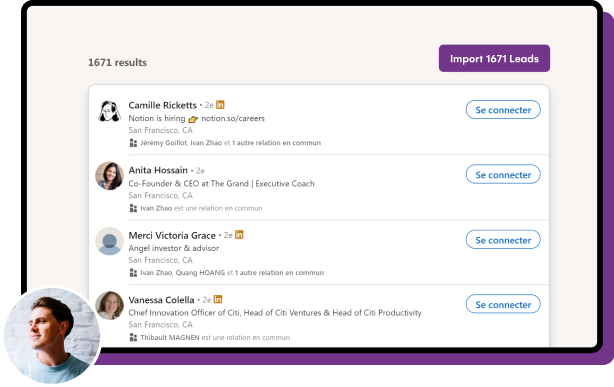
More than a resume, LinkedIn is your digital business card. It is the pillar on which your credibility and know-how are based.
However, they’re not really fans of automation at the biggest professional platform. So they set limitations to discourage the rate of outreach automation.
And that’s why I’m writing this article! Want to learn what these limits are and how to best adjust them on LinkedIn?
Read on!
🚨 LinkedIn is experimenting heavily on this
Namely, all accounts had the same quota on connection request
- 150-250 connection requests are allowed per week.
- If you added a note, no impact on the quota
- The note was limited to 300 characters
Now, LinkedIn free accounts are subjected to different restrictions :
- 150-250 connection requests / Week – WITHOUT NOTES
- 10 Connection Request / MONTH – WITH NOTES.
- Connection requests with notes are limited to 200 characters. Not 300 characters anymore.
Why should you care about LinkedIn Limits?
When you push “too many” messages or LinkedIn connection requests per week because of automation, you risk setting off LinkedIn’s alarm bells.
Indeed, LinkedIn seeks to preserve a high-quality user experience on its platform, and if you abuse automated outreach messages, you’ll be labeled as spammy.
The risks in doing this on LinkedIn are as follows:
- Get your account suspended temporarily.
- Receive a lifetime ban & account suppression.
However, if you read these guidelines carefully, you won’t get any trouble! 😉
Let’s go 👇
Scenario 1: New/Not very active account
If your account is a few weeks old (or much older, but you barely use it) just like email warm up, you’ll have to slowly ramp up your daily volume.

Be smart about it. An unusual spike in activity will alert LinkedIn that something is wrong.
No human would, all of a sudden, go from barely any activity to hundreds of connection requests and DMs in a week.
🌟 Our Recommendations
(Updated Mar. 2024)
Here’s what I recommend:
- LinkedIn Profile Visits: Start with 60/day and increase by 20 until you reach the recommended value of 250.
- LinkedIn Connection Requests: Start with 40/day and increase by 10 until you reach the recommended value of 80.
- LinkedIn Messages: Start with 40/day and increase by 10 until you reach the recommended value of 120.
Scenario 2: Substantial daily activity on LinkedIn
As you’re already active, you’re less likely to create an unusual peak in activity.
🌟 Our Recommendations
(Updated Mar. 2024)
You can start with the recommended values:
- LinkedIn Profile Visits: 250/day.
- LinkedIn Connection Requests: 80/day.
- LinkedIn Messages: 120/day.
Special mention: LinkedIn Connection Requests
After October 2023, LinkedIn decided to crack down on free users by imposing stricter limits on personalized invitations.
Now, free account holders are limited to sending only 10 custom invitations per month, a measure intended to “enhance the overall member experience” but we all know what it actually is intended for… More preium subscriptions of course! 😏

We’ve reached out to LinkedIn which has confirmed the change:

Can I go over the recommended LinkedIn Limits?
Yes, you can, but bear in mind that this you should only do so temporarily when you absolutely need to! You can’t be going over the limits every day and not expect to get flagged by LinkedIn.
If you choose to exceed the values recommended by La Growth Machine, do so, but not for more than a couple of days.
What are the risks if I exceed these LinkedIn Limits?
No surprise… LinkedIn may consider that you’re going too fast and put weekly restrictions on your account!
If you make too many visits, add too many contacts or send too many messages, they may send you a warning about suspected bot activity.
Volume isn’t the only factor to consider. You may well be able to do high volume, as long as you generate a positive experience on LinkedIn, which means:
- A high connection rate: Proves to LinkedIn that people are interested in you/what you have to offer.
- A high response rate on LinkedIn: proves to LinkedIn that you are building lasting relationships.
- High Social Selling Index: LinkedIn’s overall indicator of your social quality.
Comments


I had one query,
How many profiles I can vie per day?
If I engage on posts via LinkedIn groups are those views considered as profile views.
Hi Rahul 👋
For a regular linkedin account (not salesnavigator or premium), you can safely view 60 profiles per day, then increase by 20 until you reach approx. 250 per day. Any type of profile view will count.
When upgrading to a sales navigator account, you can increase that account to 100 at the beginning, growing up to 400 quite safely ;)
Hi there, it seems that LinkedIn reverted back these changes. For example, the character limit for new users is back to 200. Can you confirm this, please? Thanks!
Hey Gabriela,
Thanks for your comment!
As far as we’re concerned, LinkedIn has been implementing these changes incrementally, so you (or your clients) might not have experienced these changes yet. What you have to keep in mind is that these changes only concern free LinkedIn accounts who send LinkedIn connection requests with a note. (Now you can only send 5-10 requests with a note per MONTH if you use a free LinkedIn account)
This is a fantastic Article
Hi Jorge, thank you! We try to bring light-hearted but still informative content that you can’t find elsewhere! Glad you like it :)
Hi, every other source I found says 20 connection requests a day and 100 a week for the Sales Navigator accounts. This source is the only one I found which shows considerably higher limits. What is the background to your numbers?
Thanks.
Ian
What we see in our data is that there’s no “string 100” connexion limits: it depends on the profile (age, activity, ssi) and ranges from 130 to 200 per week.
Another good thing to note is that you can use those 130 in 1 day if you want: linkedin won’t ban you for that, they will just warn you, and you’ll get you next week’s quota back next monday. That’s that easy ;)