Table of contents
If you’ve ever engaged in email automation as a sales or marketing rep, you know that even with the perfect setup, it’s still possible to have your emails fall into the spam folder or simply go undelivered.
This is where email warmup comes in!
Think of all the PE classes you had in school. Your body needed to warm up before engaging in physical activity, right?
Well, email campaigns -sort of, work the same way. You need slowly and gradually build up your email reputation so that it reaches a point where you can send out large amounts of cold B2B emails without getting them flagged as spam.
You generally do this with the help of tools designed for this specific purpose. Or if you use an all-in-one sales automation tool like LaGrowthMachine, you know that it comes with its own email warmup features to make your life easier.
But what exactly is email warmup? Why do you need it? How can you do it effectively? And what are some of the best tools and techniques to get the most out of your warmup?
In this article, we’ll dive into the world of email warmup and provide some proven tips and techniques to help you get the most from your campaigns.
What is email warmup?
At its core, email warmup is the process of building your sender reputation over time. This means gradually sending out emails to build trust with Internet Service Providers (ISPs) and Email Services Providers (ESPs) such as Gmail or Outlook.
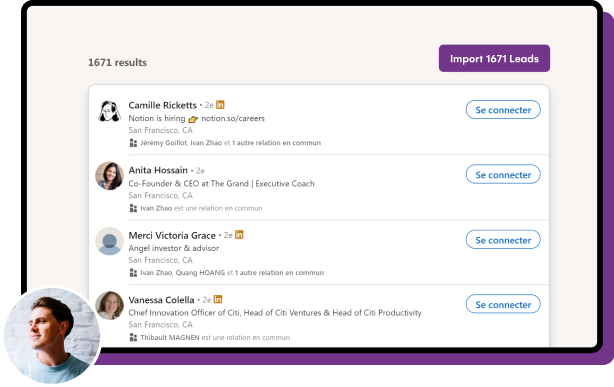
Throughout this article, we’ll be using ISPs and ESPs interchangeably as in this context, they both refer to the same thing: a major email provider or email service.
How does it work? 🤔
Think of email warmup like a trust exercise. You start out by sending a few emails to establish your reputation as a trustworthy sender, and then you gradually increase the send volume.
When ISPs see that your emails are opened and not marked as spam, they start to trust you more, increasing your chances of landing in the inbox instead of the spam folder.
Then, by progressively increasing the volume of emails over time, you further build that reputation and eventually reach a point where you can send out large amounts of emails without any issues.
Generally, sales automation tools such as our own LaGrowthMachine include features that allow you to do email warmup without needing any extra tools or manual effort.
You simply need to follow the limits set by our outreach experts and you should be good to go! We even have preset limits on all our channels: LinkedIn, Email, and Twitter!

In short, email warmup helps you avoid the dreaded spam folder and ensures that your sales emails will be delivered to the right people.
Get 3.5X more leads!
Do you want to improve the efficiency of your sales department? With La Growth Machine you can generate on average 3.5x more leads while saving an incredible amount of time on all your processes.
By signing up today, you’ll get a free 14-day trial to test our tool!
Why do you need to warm up your email account or IP address?
You might think to yourself, “Why should I bother with warmup when I can just start sending out emails?” It would make sense to think that since you can just fire up a new email account and start sending out prospecting emails to your list of leads.
But here’s the thing: ISPs don’t like it when you suddenly start sending out large amounts of emails right away.
They can easily detect whether you’re a new sender or an established one, and they will usually put your emails in the spam folder. A lot of marketers make the mistake of skipping email warmup altogether and end up dealing with deliverability issues.
Example 🔍
Say you’re starting an email campaign with a list of 1,000 email addresses. You set up everything you need to have a successful campaign, you’ve even gotten yourself an engaged list of leads.
You start sending out your emails with the expectation that you’ll get great results. But then, you find out that only 20% of the emails are actually landing in people’s inboxes.
That’s when you realize that you should have gone through the warmup process first! Because even if your campaign settings are top-notch, it takes very few people to mark your messages as spam for ISPs to flag your IP address and put all of your future emails in the spam folder.
Warming up your email account helps you establish -and/or restore, your reputation as a trustworthy sender and increases the chances of your emails being delivered to your intended recipients.
This is especially important when sending out large amounts of automated emails, as ISPs are likely to flag them as spam if they come from an unknown sender.
But that’s far from the only benefit. Email warmup can also help you:
- Increase your sender reputation: The most obvious and primary use of email warmup is that it helps you establish a good sender reputation with ESPs.
- Increase the deliverability of your Sales Outreach: Having a warmed-up email account will give an explicit indication that you are a legitimate sender to ESPs, enabling your emails to reach more of your intended recipients, thus increasing your email lead generation..
- Avoid blacklisting: When you send hundreds of emails left and right, you might get flagged as a spammer and blacklisted by some ESPs. Warming up your email campaigns will help you avoid such unfortunate scenarios.
- Have better engagement: Better email deliverability means more people will actually receive your emails and be able to engage with them. Think about it, the more emails land in your leads’ inboxes, the better your email open rate, and the better engagement you’ll get!
- Lower your costs: If your emails end up in the spam folder, you’re literally throwing your money down the drain. By warming up your account and improving your deliverability, you can ensure that your emails are actually reaching their intended audience.
Ultimately, email warmup is a critical step in any email marketing or sales campaign and should not be overlooked.
Top email warmup tools on the market
Now that you got the basics down, let’s take a look at some of the best email warmup tools on the market.
Disclaimer ⚠️
These tools are meant to be used separately from your actual email campaigns, meaning that you should use them to warm up your IP address, and then create a different campaign for your actual email outreach.
Later on in this article, we’ll show you how to warm up your email accounts without having to invest in tools. 😉
Though we suspect that after reading this article, you won’t need them, these tools will help you smoothly and quickly get your account up and running.
| Email Warmup Tool | Advantages | Drawbacks | Price |
|---|---|---|---|
| Folderly | – Basic warmup & deliverability features – Email content analysis – Email domain analysis – GPT-3 powered intelligence | – Quite complex for new users – No email outreach functionalities | Starting from: $160 /month |
| Warmbox | – Attractive & user-friendly UI – Advanced scheduling features to simulate manual use – Spam examination & reports | – Limited integrations – Users claim weak customer support – Pricing is a bit confusing per the proposed features | Starts at $19/month |
| MailReach | – Easy-to-use UI – “World-class customer support team” (User comment) – Intuitive warming system | – Can become complex to handle when connecting multiple inboxes – No outreach features | Starting from: $19.50/ account/ month |
| Mailwarm | – Simple and straightforward tool – Easy SMTP setup | – Very expensive – Slow updates to integrate with popular ESPs such as GMail | Starts at $79/ account/ month |
| Warmup Inbox | – Affordable pricing for small teams – Simple but clear UI – Good monitoring features for deliverability | – Claimed to be slow to see results – Pricing can quickly ramp up. Especially for big teams – Lacks sales outreach features like email content | Starts at $15/ inbox/ month |
| Mailflow | – By far, the biggest bang for your buck – Ideal for cold emailing – Reported good customer support | – Some reported bugs – Limited features | Freemium with 1 pricing of $12/month |
| WarmUpYourEmail | – Uses community to engage with emails – Combined automated and manual warmup – Extra freebies like SPF review | – Limited features – Reported getting users banned | Starts at $29/month/account |
All information has been taken from G2, Capterra, and ProductHunt.
Next on, we’ll show you how to warm up your email accounts without any additional investment. Spoiler alert, we’re using LaGrowthMachine!😉
How do you warm up an email account?
We’ve defined what email warmup is, we demonstrated why it’s important, and we’ve taken a look at some of the tools that are available to warm up your accounts.
Now let’s get to the nitty-gritty and look at how you can actually go about warming up your account without using a specialized tool.
We’ll be using LaGrowthMachine outbound lead generation campaign example as a use case, and will go into detail about what you need to do in order to properly warm up your account.
Step 1: Create a LaGrowthMachine account and connect it to your channels
Completely free for the first 14 days, LaGrowthMachine is a multichannel sales automation tool designed to help you reach out to your prospects and quickly grow your business.
Creating an account is easy, simple, and with zero commitment. Just a few clicks and you’re already done!
Simply head over to our signup page and fill in the required details and that’s it! All that’s left to do is for you to connect your various channels; LinkedIn, Twitter, and Gmail, to start automation campaigns. 🚀

Step 2: Upload your list of leads
Now that your account is all ready to go, you can start adding the leads you’d like to target.
Whether you already have a list ready to go or you’d like to start from scratch, you can easily upload them into your LaGrowthMachine account.
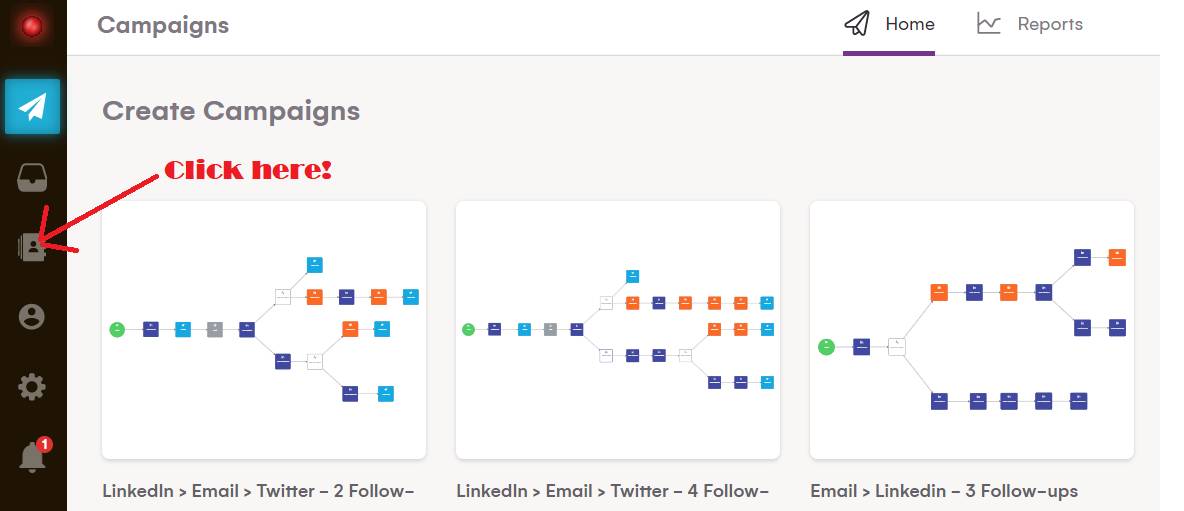
Just head to the Leads section and tap “Import leads” and voila! You can start your campaigns right away.

Step 3: Build your first campaign & warm up your account
We’re finally here! This is where the actual email warmup lies.
Before you go full-throttle mode with your campaigns, it’s important to start your account warmup slowly. And you can do just that with LaGrowthMachine!
We suggest that you start with a small number of emails; say 50 – 100 messages in the first couple of days.
Disclaimer ⚠️
If you have a new email account, over the next 3 weeks, exchange emails with people outside your organization to properly warm up your email domain. Additionally, sign up for different newsletters so you also receive a steady stream of emails.
Thanks to our Analytics & Reporting interface, you’ll easily be able to measure the deliverability rates of your campaigns and adjust them accordingly as you go.
Take this example sequence as an example:

Here’s the analytics board related to this campaign:

Once you make sure your emails are being sent to your lead’s inbox and not the spam folder, you can increase your daily send limit.
When using LaGrowthMachine, you can effortlessly change your sending limits by adjusting the slider on your Identity tab.

Our outreach experts recommend you don’t go over 300 messages per day.
300/day is already a lot and if you need to go above that, you should maybe review your targeting and segmentation.
Campaigns with huge amounts of leads generally have lower reply and engagement rates. Here’s a complete guide and analysis of good segmentation practices for you to read through in order to understand our perspective on this specific issue!
Step 4: Enrich your leads’ data and launch your campaign 📧
Once you’ve completed the warmup phase and you feel your account is ready, it’s time to launch your first campaign!
To complete the process, choose one of our many templates and customize it to match your outreach objective:
- We always recommend going for a multichannel campaign, using at least LinkedIn and Emails if you’re working in B2B. This will help you generate up to 3.5x more leads.
- Once your workflow is ready and your contacts are uploaded, all that remains is to take care of your email copywriting or otherwise.
- Your lead’s data will be enriched automatically as soon as you launch your campaign.
- And that’s it, you’ve now started your own first (- hopefully multichannel) campaign!
All that’s left to do is to monitor your analytics dashboard and track the performance of your campaign. 📈
Get 3.5X more leads!
Do you want to improve the efficiency of your sales department? With La Growth Machine you can generate on average 3.5x more leads while saving an incredible amount of time on all your processes.
By signing up today, you’ll get a free 14-day trial to test our tool!
Final thoughts
Although often overlooked in sales outreach, email warmup is an essential process that can make or break your email campaigns.
By taking the time to properly warm up your account, you’ll enjoy higher deliverability rates, avoid blacklisting, and ultimately see better results from your campaigns.
You can use one of the various tools we outlined in this article to handle warming up your email account, or if you’re in sales, enlist LaGrowthMachine to help you get started by taking advantage of our 14-day free trial.
Happy warmup!
Comments


This article effectively explains the importance of email warmup for improving deliverability and avoiding spam folders. It clearly outlines how the process works, why it’s essential, and the benefits it offers, such as better sender reputation and higher engagement. The inclusion of practical examples and tips for using email warmup tools is especially helpful for marketers aiming to optimize their campaigns.