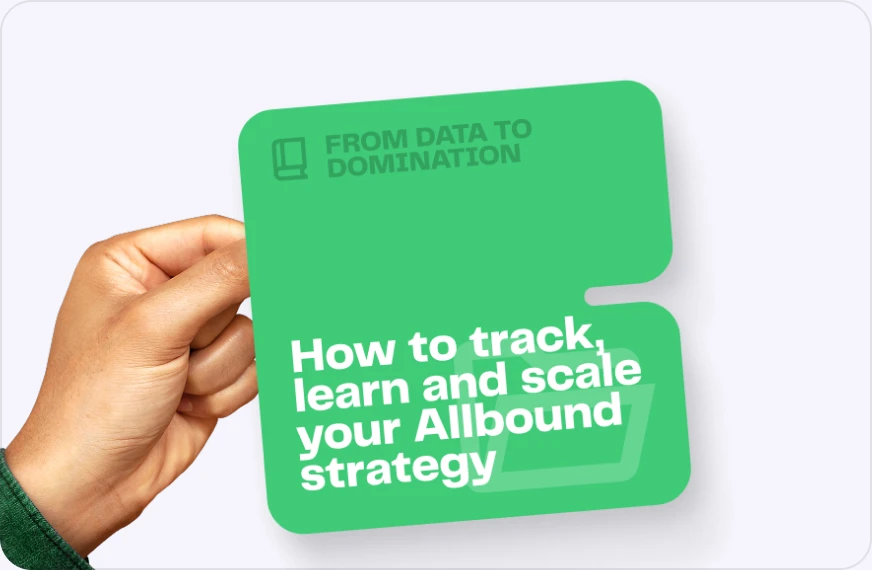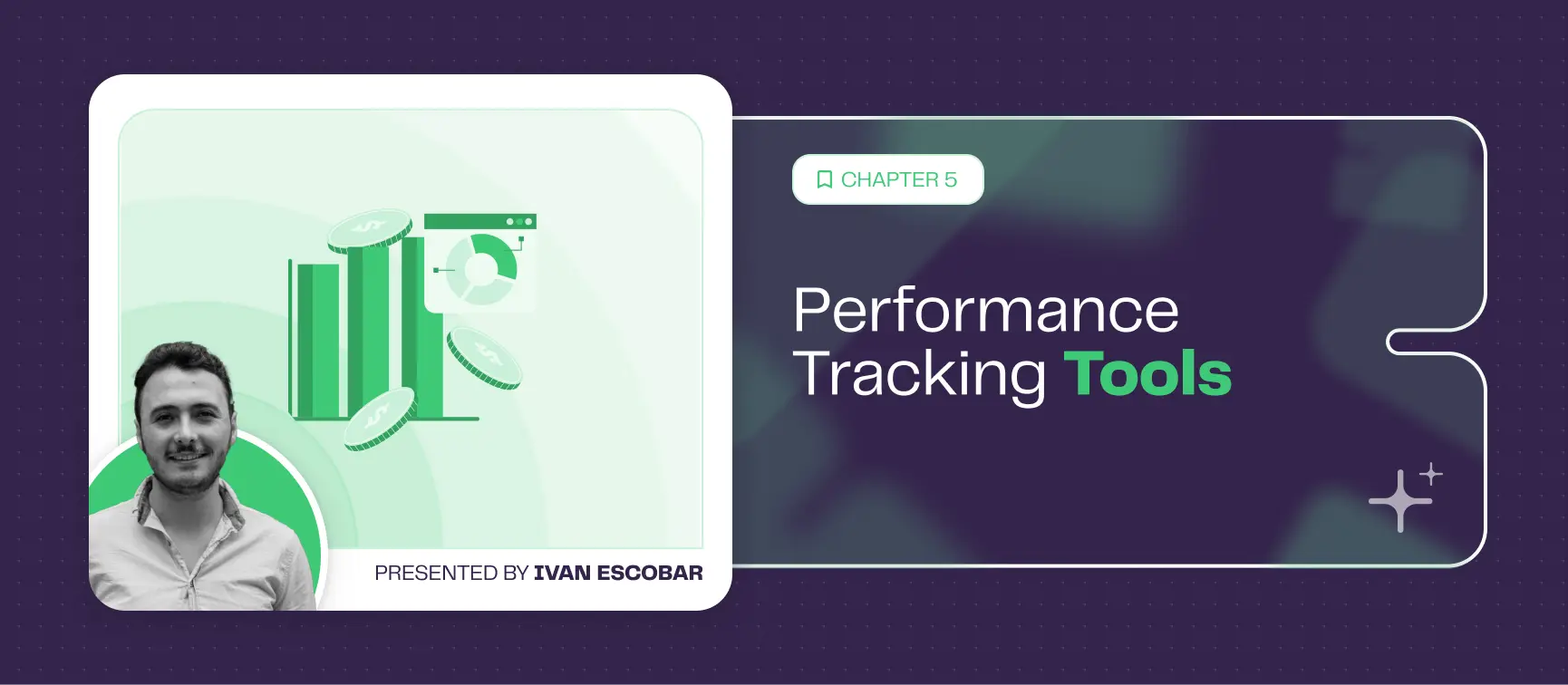
You can have the best Allbound strategy in the world. But if you’re not automatically and consistently tracking the correct data across channels, you’re driving blind with your eyes in the rearview mirror.
Performance tracking isn’t about dashboards for the sake of dashboards. It’s about turning insight into iteration. It’s about knowing, in real-time, what’s working, what’s tanking, and where to double down.
The best growth teams don’t manually check reports every Friday. They build automated systems that surface the right signals at the right time and tie marketing to pipeline without needing a BI team.
Let’s examine the essential tools that turn data into action in CRM, marketing automation, analytics, and visualization.
Key tools to automate performance monitoring
Advanced CRM solutions: The operational brain of your Allbound machine
Your CRM isn’t just a database. It’s your command center.
It is holding you back if it does not centralize activity, surface lead intelligence, and sync seamlessly with your prospecting stack.
A strong CRM should:
- Map and unify all customer data in one place.
- Integrate directly with your automation flows (email, LinkedIn, Zapier).
- Act as a shared workspace for both Marketing and Sales.
- Track key funnel KPIs across campaigns, sequences, and accounts.
Let’s break down three top players—and who they’re built for.
Salesforce
The enterprise juggernaut. Salesforce is feature-rich, complex, and infinitely customizable.
- Deep customization through AppExchange
- Automation power via Process Builder and Flow
- Advanced reporting with Einstein Analytics (yes, AI-enhanced)
- Native connections to tools like Pardot, Slack, and Tableau
Price: from €165/user/month (Enterprise)
Best for: large organizations with complex workflows, layered sales teams, and dedicated admin resources
HubSpot
If Salesforce is the Swiss army knife, HubSpot is the iPhone: intuitive, fast, and friendly.
- Integrated Marketing, Sales & Service Hubs
- Clean UI, easy to onboard
- Visual automation builder
- Solid native reporting without setup nightmares
Price: from free to €15/user/month (Starter)
Best for scale-ups, fast-growing SMEs, and marketing-led GTM motions
Pipedrive
Pipedrive is for teams that need speed and simplicity without bloat.
- Visual sales pipelines that make sense
- Built-in activity tracking
- Lightweight automation for follow-ups and tasks
- Basic but effective reporting on deal flow
Price: from €14.90/user/month
Best for small teams, startups, or founder-led sales
Tool ideal to automate performance monitoring
Marketing automation tools: The multitaskers behind scalable growth
Automation tools aren’t just about “saving time.” They’re how you build scalable, personalized campaigns that do the heavy lifting for you—from cold sequences to warm nurtures.
Here’s what the right marketing automation stack should handle:
- Email campaigns with intelligent segmentation
- Dynamic landing pages + lead capture
- Nurturing workflows that respond to behavior
- Real-time sync with CRM + analytics tools
- Built-in A/B testing to optimize as you go
Pardot (Salesforce)
Pardot is for B2B organizations that live and breathe Salesforce:
- Native CRM integration
- Multi-touch scoring and attribution
- Complex logic for nurturing flows
- Enterprise-grade analytics
Price: from $1,250/month
Best for: Salesforce-heavy stacks, B2B with long sales cycles, or high-touch ABM programs
La Growth Machine
LGM is your Allbound’s favorite multitool—purpose-built for multichannel automation:
- Build audience lists using ABM segmentation, Lookalikes and intent signal insights.
- Multi-channel automation (emails + LinkedIn + voice notes + videos + X + calls)
- Hyper-personalized sequences with 20+ variables
- Built-in Spintax and A/B testing (zero add-ons needed)
- Analytics focused on prospecting performance, not vanity metrics
Price: from €50month/entity
Best for: teams doing outbound right—personalized, targeted, and multichannel