Table of contents
- What is a CRM?
- How does a CRM system work?
- What is CRM integration?
- What Are the Most Used CRM Integration?
- Why is it important?
- How to set up a good CRM integration strategy? (Best Practices)
- What are the challenges to overcome with integration?
- Focus on a Specific Use Case: Integration ERP with CRM
- Conclusion
In today’s fast-paced and highly competitive business landscape, customer relationship management (CRM) has emerged as a crucial strategy for organizations to foster strong customer connections and drive sustainable growth.
If you’re a salesperson or work in Growth, CRM integration is a term you might have heard often.
But what does it actually mean? And why is it important for your success? And how can you implement it effectively?
In this article, we will cover these questions and more. We will explain what CRM integration is, how it can benefit your business, and what are some of the best practices and tools to achieve it.
What is a CRM?
A CRM software, or Customer Relationship Management system, is a platform designed to streamline and enhance the way businesses interact with their customers.
At its core, a CRM process aids companies in managing customer interactions, primarily through email, ensuring that every touchpoint is effective and value-driven. For businesses looking to foster lasting relationships with their clientele, a CRM is an indispensable tool, centralizing customer data and automating communications for optimal engagement.
The most common CRMs today are Salesforce, Hubspot, and Pipedrive. And La Growth Machine can be integrated natively into two of these three tools! But there’s more: if you’re in B2B sales, you might want to connect Hubspot to LinkedIn as well.
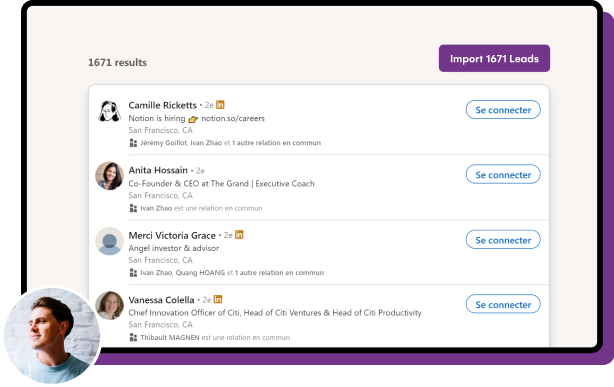
How does a CRM system work?
Before we get into the nitty-gritty of how and what CRM integration is, let’s first define how it actually works.

CRM software simply refers to the software that helps you manage your interactions with your customers and prospects.
There are different types of solutions, but they all share these basic functions. Let’s take a closer look at each of them:
1. Storing and organizing customer data
The primary function of the solution is to store customer data. This data can come from LinkedIn analysis or other sources like contact information, purchase history, preferences, and other relevant details.
The CRM system organizes this data so that it is easily accessible and usable by sales and marketing.
2. Track customer interactions
The second main function is to track customer interactions. This includes all interactions a customer has with your company, such as phone calls, emails, meetings, etc.
The tool stores these interactions in the customer profile so that sales and marketing can see them and use them to improve their online prospecting.
3. Provide tools to your sales reps
The third function – but not least – is to provide vision and data centralization for sales and marketing efforts. These tools help them use the data stored in the system to improve their prospecting.
For example, they can use contact information to create targeted lists for their campaigns or use purchase history to upsell and cross-sell.
Related Post 📝
If you want further information about this, you can check our post: “How does a CRM work?“
What is CRM integration?
As said above, CRM can help you store, organize, and analyze customer data, such as leads’ contact details, their progress through your conversion funnel, their purchase history, preferences, etc.
However, that is, in most cases, not enough by itself.
CRM integration is the process of connecting your Customer Relationship Management (CRM) platform with other software tools and systems used within a business. This seamless connection allows for the efficient exchange of data and functionalities between systems, enhancing the overall operational workflow and improving customer management.
Whether it’s integrating with email marketing tools, accounting software, or e-commerce platforms, CRM integration ensures that businesses have a cohesive, synchronized environment, maximizing the potential of all their digital resources.
Example 🔍
Imagine a mid-sized e-commerce store that uses a CRM platform to manage its customer interactions and an email marketing tool to send out newsletters and promotional offers. With a CRM integration, as soon as a new customer makes a purchase on the e-commerce platform, their details are automatically captured and fed into the CRM system.
Now, when the business wants to launch a new email campaign, instead of manually extracting and importing customer data from the CRM to the email marketing tool, the integrated system does this automatically. Furthermore, any interaction a customer has with the email (like opening it or clicking on a link) can be tracked back into the CRM. This provides the business with valuable insights into customer behavior, allowing for more personalized and effective marketing strategies in the future.
Thus, CRM integration not only saves time but also ensures that the business’s data remains consistent and up-to-date across multiple platforms.
But CRM integration is also very important for B2B!
As a B2B sales rep, to get the most out of your lead data, you need to connect your tool with other applications and software that you use in your business.
Example 🔍
For instance, as a salesperson, one of the main processes that would boost your conversion through the roof is having your CRM integrated with your sales automation tool. That way, you can automate your outreach and follow-up campaigns based on your leads’ behavior and interests. You can also track and measure your sales performance and optimize your strategy accordingly. CRM integration can save you time, increase your efficiency, and improve your customer relationships.
What Are the Most Used CRM Integration?
CRM integrations have become pivotal in creating a unified business ecosystem, blending together different apps and tools to provide an enhanced user experience.
Below are some of the most prevalent CRM integrations that businesses employ:
- Sales Email Flow Integration Sales Email Flow integration revolutionizes the way businesses communicate with leads. This CRM integration ensures that the sales reps have a streamlined and automated flow of communication directly from platforms like Salesforce to their email apps. It allows sales representatives to access CRM data during their email interactions, thus enabling personalized communication. Moreover, the integration lets sales managers actively participate by tracking these email interactions, ensuring that leads are nurtured and no opportunities are missed.
- Drip Email Campaign Integration A Drip Email Campaign is more than just a series of emails; it’s a strategy. Through CRM integration, businesses can tap into the latest customer data, ensuring that their drip emails are timely, relevant, and effective. It assists in crafting marketing strategies by offering insights into how customers respond to various channels and products. Whether you’re in retail, finance, or any other industry, drip email content that leverages CRM data can significantly boost engagement and conversion rates.
- Calendar Integration Integrating a CRM with calendar apps brings about an organized synergy, ensuring no meeting or call goes amiss. It offers businesses the luxury of automating reminders based on CRM data. For instance, a sales representative could be alerted about a follow-up meeting with a lead who showed interest in a particular product or service. This kind of integration enhances the overall team experience, making schedule management efficient and error-free.
- Social Media Integration In the age of digital communication, a lead’s social footprint speaks volumes. By integrating CRMs with social media platforms, businesses gain an unparalleled view into the preferences, behaviors, and trends of their target audience. This not only aids in tailoring content but also ensures that the communication strategies are in sync with the lead’s social interactions.
- HR Tool Integration Combining CRM with HR tools is like merging the heart and brain of an organization. This centralized system houses everything from employee data to client details. Especially beneficial for ERPs, this integration ensures a cohesive environment where every staff member, whether from sales or HR, has a comprehensive view of both internal and external stakeholders.
- Sales Automation Tool Integration Efficiency is the keyword when it comes to sales automation tool integration with CRMs. This collaboration ensures that routine tasks, from sending follow-up emails to updating lead status, are automated. This frees up the salesforce, allowing them to focus on what they do best – building relationships and sealing deals.
- Team Communication Tool Integration For a team to function seamlessly, communication is key. Integrating CRM with communication tools ensures that data about clients and leads is always accessible. Whether it’s a sales representative updating colleagues about a client’s feedback or a manager communicating a new sales strategy, this integration ensures that all pertinent data is readily available, enhancing overall communication.

Through APIs and automation, these integrations merge diverse apps and platforms, creating a synchronized business environment. The ultimate goal is to provide a superior experience, both for the team and the clients, making CRM integrations an indispensable asset for modern businesses.
Why is it important?
CRM integration is not just a nice-to-have feature. It is a must-have for any business that wants to grow and succeed in today’s competitive and customer-centric market. Apart from the benefits derived from the features mentioned earlier, CRM integration can bring many benefits to your business, such as:
- Improved efficiency: CRM integration automates and streamlines your workflows, saving you time and effort.
- Enhanced data accuracy: By integrating your CRM, you’re making sure that all your customer data is in one place for easy access and analysis.
- Better customer experiences: Since you’re able to access more customer data in one place, you can deliver tailored experiences that your customers will love.
- Enhanced collaboration: With CRM integration, you can share customer data and insights across multiple departments in your organization. This helps you to collaborate more effectively and ensure that everyone is on the same page.
- Increased sales: The end goal of any salesperson is closing more deals. With CRM integration, you can do just that! You can leverage customer insights and data to personalize your outreach and follow-up campaigns for higher conversion rates.
CRM integration is not only important for your business performance but also for your customer satisfaction and loyalty. By integrating your CRM system with other applications and software, you can deliver better value to your customers, meet their expectations, and build long-term relationships with them.
How to set up a good CRM integration strategy? (Best Practices)
Now that you know what CRM integration is and why it is important for your business, it’s time to learn how to set up a good strategy around it.
For that, we have identified 4 key best practices that will help you plan, implement, and optimize your CRM integration. Let’s take a look at each one of them.
Identify your integration needs
The first step is to determine what applications and software you want to connect with your CRM system, and what data you want to share and use.
For example:
- Or maybe you want to integrate your CRM system with your accounting software so that you can generate invoices and track payments easily. Then your integration needs will be different.
- Once you identify your needs, you can move on to the next step.
- Or do you want to integrate your CRM system with your social media platforms, so that you can monitor and respond to customer feedback and inquiries? You get the point.
Think about your business goals and challenges, and how CRM integration can help you achieve them.
Choose the right method
The next step is to choose the best way to integrate your CRM system with your other applications and software. There are different methods available, depending on your needs and preferences.

Two of the most common ones are:
- Native integration: This is when your CRM system has built-in integration with another application or software or vice-versa. For example, LaGrowthMachine has a native integration with both Hubspot and Pipedrive. This makes it so much easier to set up and manage your whole funnel and therefore, optimize your time as a salesperson!
- API integration: This is when you use an application programming interface (API) to connect your CRM system with another application or software. An API is a set of rules and protocols that allow two systems to communicate and exchange data. LaGrowthMachine uses Zapier to offer integration with thousands of different applications and software.
- Using Webhooks: Webhooks have revolutionized the way systems communicate, offering real-time data sharing without the need for constant polling. In the context of CRM integration, webhooks can provide instantaneous updates, ensuring your CRM reflects the most recent data from integrated platforms. With tools like Zapier facilitating these webhook integrations, companies can enjoy seamless, automated, and up-to-date data flows, enhancing CRM’s efficiency and reliability.
Related Post 📝
Check out our post about Webhooks to connect your tools together easily!
Test and troubleshoot
The third step is to make sure that your integration works as expected and fix any issues or errors that may arise.
You can test your integration by sending some sample data between your CRM system and your other application or software, and checking if the data is transferred correctly and accurately.
You can also check if the integration triggers any actions or workflows that you have set up in your CRM system or your other application or software.
If you encounter any problems or glitches, you can troubleshoot them by checking the documentation of your integration method, contacting the support team of your CRM system or your other application or software, or seeking help from a developer or a third-party service.
Monitor and optimize
The final step is to track the performance and impact of your integration and make adjustments as needed.
At the heart of any successful sales action is data, so you’ll want to monitor how the data is being exchanged between your CRM system and your other application or software.
The simplest and most natural points to measure are the impact of the integrations:
- Did you notice (through data) that your time spent on repetitive, time-consuming tasks has decreased?
- Are you closing more deals thanks to the insights from the integrated data?
- Are your customers more engaged with your brand and products?
Analyzing these metrics will help you to identify what’s working well and what could be improved. This will enable you to adjust your integration strategy and keep optimizing it over time.
What are the challenges to overcome with integration?
CRM integration, while offering numerous benefits, is not without its challenges. As businesses work towards merging different systems to create a unified platform, they often encounter various hurdles.

Here are some of the most commonly faced challenges in CRM integration:
- Data Consistency and Accuracy: Merging data from multiple sources can lead to inconsistencies. Duplicate entries, outdated records, or even conflicting data can arise, making it vital for businesses to implement measures that ensure data accuracy and consistency.
- Integration Costs: The process of integrating a CRM with other systems can be expensive. Costs can accrue from software licensing, hiring integration experts, or potential system downtimes during the process.
- Complexity of Integration: Each tool and platform has its own unique architecture. Merging them requires an understanding of each system’s intricacies. The sheer complexity of integrating different platforms can be daunting, especially when working with legacy systems.
- Staff Training: With integration comes the need for training. Employees have to be acquainted with the new combined system’s functionalities, which can be time-consuming and, at times, met with resistance due to the change in workflow.
- Scalability Concerns: As businesses grow, so do their needs. A CRM integration solution that works today might not be scalable for tomorrow’s needs. It’s crucial for businesses to choose integration solutions that can evolve with their growth – it should also be a key factor when choosing your CRM solution.
- Security and Compliance Issues: Integrating systems can sometimes open up vulnerabilities, especially if not done correctly. Ensuring that customer data remains secure and the integration complies with relevant regulations is paramount.
- Integration Maintenance: Post-integration, systems may require regular maintenance to ensure smooth operations. Updates in one system can affect its compatibility with another, necessitating periodic checks and adjustments.
- Customization Limitations: Every business has unique needs. Often, off-the-shelf integration solutions may not cater to specific requirements, limiting the extent to which a CRM can be customized post-integration.
- Data Overload: With integration comes a surge of data flowing into the CRM from various channels. Managing and making sense of this influx of information can be challenging, requiring robust data management strategies.
- Change Management: Integrating a CRM can lead to significant changes in business processes. Managing this change, both in terms of technology and organizational culture can be a daunting task.
While these challenges may seem intimidating, it’s essential to remember that with the right strategies and expert guidance, they can be mitigated. Despite the hurdles, the benefits of CRM integration, from enhanced efficiency to better customer relations, make the endeavor well worth the effort.
Focus on a Specific Use Case: Integration ERP with CRM
The integration of Enterprise Resource Planning (ERP) systems with Customer Relationship Management (CRM) tools offers businesses a comprehensive solution to optimize operations and enhance customer interactions. But, what exactly does this integration look like in action? Let’s delve into the specifics of integrating ERP with CRM.
Understanding the Integration:
- ERP Systems: These are robust platforms designed to manage and automate core business processes, from finance and HR to supply chain management.
- CRM Tools: CRMs focus on managing customer interactions, marketing processes and campaigns, ensuring businesses maintain and grow their customer base effectively.
Benefits of the Integration:
- Unified Data Access: Combining ERP and CRM provides a centralized view of both business operations and customer data. This means representatives can access inventory levels or invoice statuses without switching platforms.
- Enhanced Customer Service: Service reps can resolve queries faster by accessing relevant customer purchase history, payment details, or order status from the integrated system.
- Streamlined Processes: Redundant tasks, like data entry in both systems, are eliminated. Sales orders made in CRM can be instantly transformed into invoices in the ERP, ensuring swift and accurate billing.
- Accurate Sales Forecasting: With real-time data access, teams can make more informed predictions based on both historical data and current operational insights.
- Holistic Business Insights: Decision-makers benefit from comprehensive reports that combine operational metrics from ERP and customer data from CRM, facilitating strategic planning.
Challenges to Consider:
- Integration Complexity: The varied architectures of ERP and CRM systems can pose integration challenges, especially if the systems come from different vendors.
- Cost Implications: The integration might require substantial investment not only in technology but also in training and potential downtime during integration.
- Data Management: Ensuring data consistency and eliminating redundancies across both platforms is crucial.
Example 🔍
Imagine a manufacturing company with a robust ERP system managing its supply chain, production, and finances. They also use a CRM tool for managing their vast clientele, processes, and after-sales services.
Before integration, reps might not have real-time access to stock levels, potentially leading to over-promising and under-delivering. Post-integration, when a customer inquires about a product, the rep can instantly pull up current stock levels, production timelines, and even lead times for delivery. Moreover, once a sale is finalized, the CRM can instantly notify the ERP, ensuring timely invoicing and product dispatch.
Such integration ultimately leads to improved customer satisfaction, streamlined operations, and increased profitability. In the long run, integrating ERP with CRM is not just a technical enhancement; it’s a strategic move toward holistic business growth.
Technically, this is how you should do it in 5 steps:
- Step 1: Define Objectives & Audit Systems:
- Objective: Ensure real-time access for sales reps to stock levels and delivery timelines.
- Audit: Assess the current state of the manufacturing company’s ERP (handling supply chain and finances) and CRM (managing clientele and sales).
- Step 2: Choose an Integration Approach:
- After evaluating the specific ERP and CRM platforms the company uses, opt for a middleware known for seamless integration of those platforms. This will bridge the stock information and sales order systems.
- Step 3: Design, Develop & Test in Sandbox:
- Blueprint: Create a flow where stock levels are reflected in real-time within the CRM. Design a system where finalized sales in CRM notify the ERP for invoicing and dispatch.
- In the sandbox environment, simulate scenarios to ensure accurate stock level reflections and swift order-to-invoice processes.
- Step 4: Implement & Monitor:
- Integrate the live systems, ensuring that the reps can view real-time stock data when communicating with customers.
- Monitor for any lag in stock-level updates, invoicing errors, or synchronization issues.
- Step 5: Train & Iterate:
- Conduct training sessions for the reps, emphasizing the new real-time stock viewing capability and the streamlined order-to-invoice process.
- Gather feedback from sales and inventory teams to refine the integration further, ensuring the system caters to their evolving needs and challenges.
Conclusion
Integration of systems, especially ERP and CRM, is crucial in today’s fast-paced business environment.
By centralizing data and automating processes, companies can optimize both operational efficiency and customer interaction. The steps to achieve this integration, while simplified into a five-step guide, require careful planning, execution, and iterative refinement.
When properly implemented, as illustrated with the manufacturing company example, the benefits are manifold: from real-time data access and streamlined operations to enhanced customer satisfaction and informed decision-making.
However, the journey to successful integration is not without challenges, making it essential for businesses to approach it with clarity of purpose, a strategic framework, and a focus on continuous improvement.


Comments