Reach your leads on every channel Try Multichannel
Try MultichannelTable of contents
Your website visitors are a goldmine.
The challenge? Identifying them, and converting website visitors before their intent cools off.
In this guide, discover a workflow that lets you spot high-potential visitors, qualify them, and engage automatically with multichannel precision.
Vector tracks, Clay qualifies, La Growth Machine (LGM) converts.
The goal: Act while intent is burning hot. No more missed opportunities. You’ll reach the right people, at the right time, with the right message—so you can shorten sales cycles, boost reply rates, and turn passive website visits into booked meetings.
Adopt an Intent data strategy to boost B2B conversion
What is Intent data?
Intent data = actionable buying signals. It’s the digital footprint left by prospects as they research, compare, and consider. Ignore these signals and you’re flying blind.
- First-party Intent data: Direct from your own channels (website visits, downloads, email opens).
- Third-party Intent data: Sourced externally (review platforms, forums, comparison sites).
LGM’s edge? All these signals, centralized—so you spend less time switching tabs, more time closing deals.
Expert Tip 🧠
“When talking about Intent data, today we are focusing on website visitors, but don’t forget the other types of intent you can track inside of LinkedIn like: people who have attended an event, people that have liked your post or commented. You can see all of that inside of LGM.” – Kevin Patrick, Outbound expert
Why adopt an Intent data approach?
- See what your prospects really care about, across every channel.
- Detect opportunities before your competitors even know they exist.
- Shorten sales cycles by engaging while prospects are in research mode.
- Boost conversion rates and ROI by being timely and relevant.
- Work only with leads who’ve shown real interest.
Intent isn’t just a buzzword, it’s the difference between chasing and closing.
Expert Tip 🧠
“In 2025, if you want to secure meetings, you absolutely need to be more precise with your leads. You must target the right lead, at the right time, and most importantly, with the right message—this is where Intent data comes into play. It helps you identify the right lead and the right moment, and the message flows naturally from there.” – Nicolas Fernandez Le-Follic

Website visitors: our most valuable prospects
You invest time and money to drive traffic, so don’t let these visitors slip away. Website visitors are already halfway through the buyer’s journey. Modern tools give you not just the company, but the actual people on your site. That’s your ABM foundation.
The only question: Are you set up to capture and act before they move on?
Step 1: Track high-intent website visitors with Vector
While there are several options for tracking website visitors (Clearbit is popular in France, RB2B in the US), Vector provides an excellent free solution to begin implementing your intent-based strategy.
Vector allows you to track up to 1,000 visitors for free (compared to 200 with RB2B) and monitor two distinct audience segments without subscribing to a paid solution.
Here’s how to set up Vector:
- Create your segments (up to 2 for free)
- By default, one audience will be “all visitors”
- Create a second segment based on your specific criteria
- Install the Vector code on all pages of your website
- Copy and paste the provided code
- Alternatively, implement via Google Tag Manager
- Begin collecting real-time information on visitors
- First and last name
- Company
- Location
- Company size
- Last visit
- Number of pages visited
Expert Tip 🧠
“The beauty of today’s workflow is: it requires a bit of work up front, especially for those who might not be familiar with tools like Clay… But once you get it done, it works on autopilot.” – Kevin Patrick
Step 2: How to automate visit tracking with Clay
Setting up Clay
Before moving to Clay, Kevin Patrick recommends creating a second “high-intent segment” in Vector to better qualify your website visitors. This gives you two distinct segments:
- “All visitors” segment: Captures everyone who visits your site
- Trigger: any site visit
- Can be automatically pushed to other platforms (Clay or Slack)
- “High-intent” segment: Captures visitors who demonstrate deeper interest
- Add filters based on your specific criteria, such as:
- Time spent on specific pages
- Return visits to certain pages
- Multiple visits to your homepage
- Add filters based on your specific criteria, such as:
Recommendation: Filter effectively by page type and then push this data to Clay for further processing and cleaning.
To set up Clay:
- Click on “Clay” at the bottom of the Vector page
- Click on “Clay Settings”
- Copy and paste the Vector table URL
- Complete the table setup within Clay
Once configured, Clay will display all information about your prospects plus visibility into which segment they belong to (e.g., “high-intent”).
Real-time tracking: Every 30 minutes, new signals detected by Vector are synchronized with Clay (and subsequently with LGM).
Cleaning data in Clay
Step A: First-level sorting with formulas
Not all data collected in Clay will match your Ideal Customer Profile (ICP). It’s important to work with clean, refined data:
- Add a column to your Clay table
- Choose the “formula” option
- For example, to find specific job titles, create a formula: IF title CONTAINS any of these words, SAY yes
- Click “generate formula”
- Clay generates the technical formula to apply to the table
This allows for quick initial sorting of your prospects.
scenery
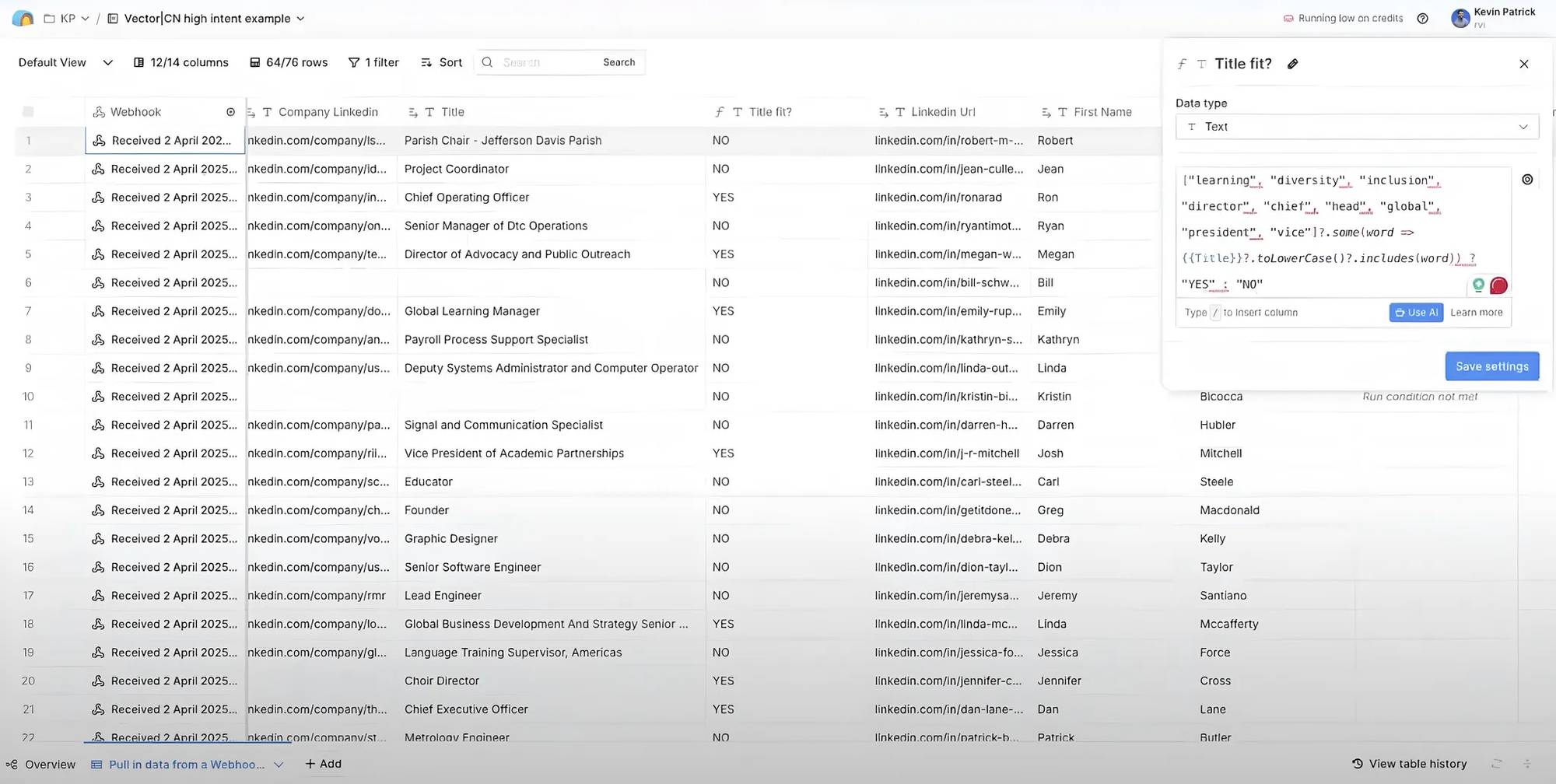
Step B: Second-level filtering with AI
To further refine your data, you can use AI to identify prospects that match specific criteria:
- Open the column you want to filter (e.g., “company size”)
- Write an AI prompt (using OpenAI 4mini, which doesn’t consume Clay credits) to easily identify prospects that match your target
- Click the “Use AI” button and add a formula like: ONLY Run IF the TITLE is YES
- This ensures processing only for prospects that match your ICP and desired job titles
Note: This approach can be applied to other criteria, such as whether a company is B2B or B2 for instance.
Step C: Sending qualified prospects to LGM
Once you’ve identified prospects that match your criteria (e.g., companies with more than 100 employees):
- Click “Add enrichment”
- Click “La Growth Machine” (native integration Clay <> LGM)
Every 30 minutes, based on signals generated by your prospects, Clay will push those matching your ICP to LGM, automatically including them in your workflow.
Step 3: Convert with smart multichannel outreach in La Growth Machine
LGM lets you run personalized, multichannel sequences at scale, without losing the human touch.
Example workflow for website visitors
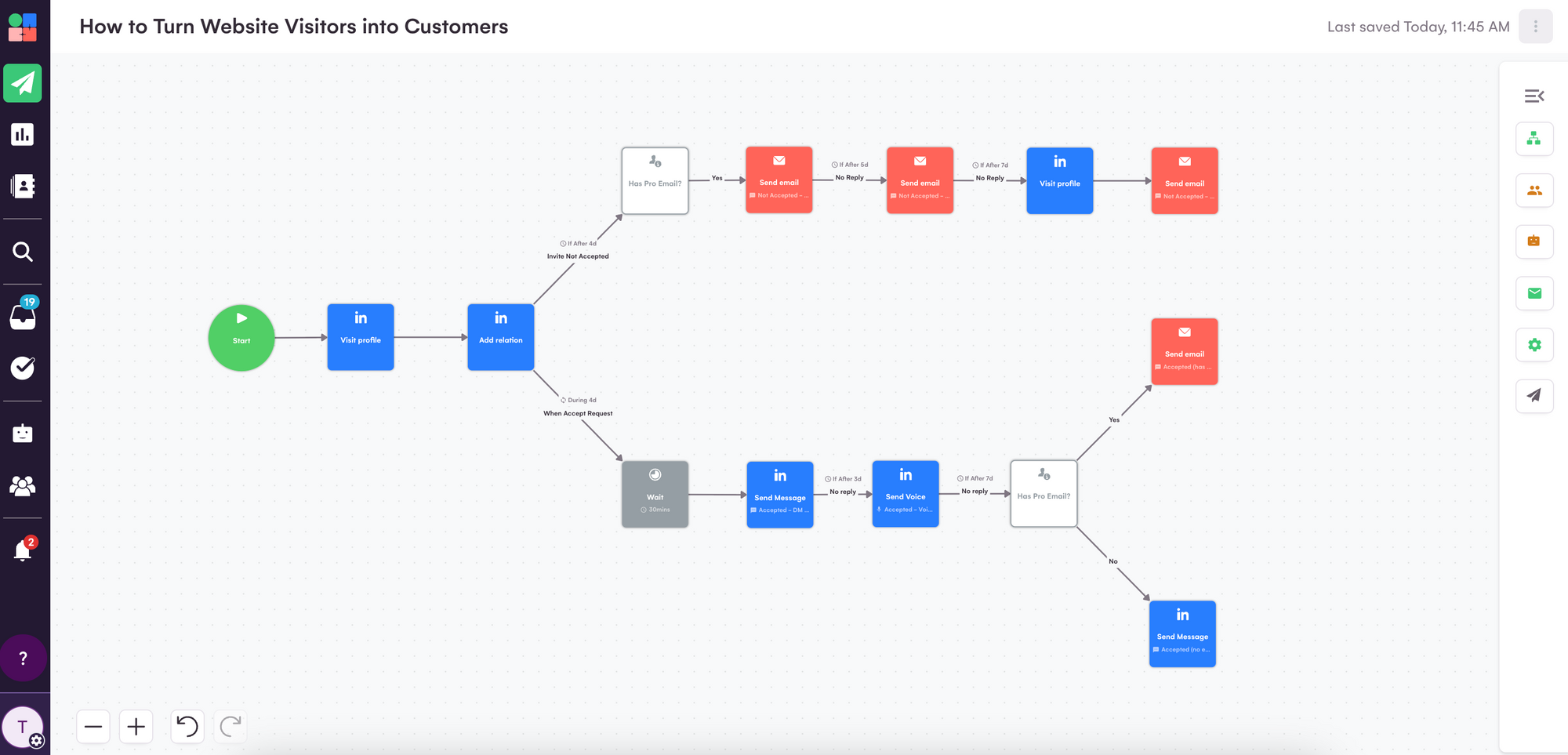
- Social Warming: Visit LinkedIn profile, like, follow.
- Connection request: Send (note optional).
- No response? LGM finds their email, sends a tailored message.
- Still nothing? Offer value (trial, lead magnet).
- Still blocked? Last-ditch LinkedIn message or voice note (AI-generated).
Bonus: LGM’s A/B testing and AI-powered messaging mean you’re always iterating for better results—without extra manual work.
Expert Tip 🧠
“I rarely add a note to connection requests and still hit up to 60% reply rates. The secret? A sharp profile and timely outreach.” – Kevin Patrick

Next steps: converting website visitors into qualified pipeline
With Vector, Clay, and LGM, you can:
- Identify and track high-intent visitors as they land.
- Enrich and qualify leads automatically, against your ICP.
- Engage instantly—with personalized, smart outreach.
Your website shouldn’t be a passive brochure. Make it your #1 sales machine.
Want to try LGM? Sign up to your 14-day free trial!











Comments