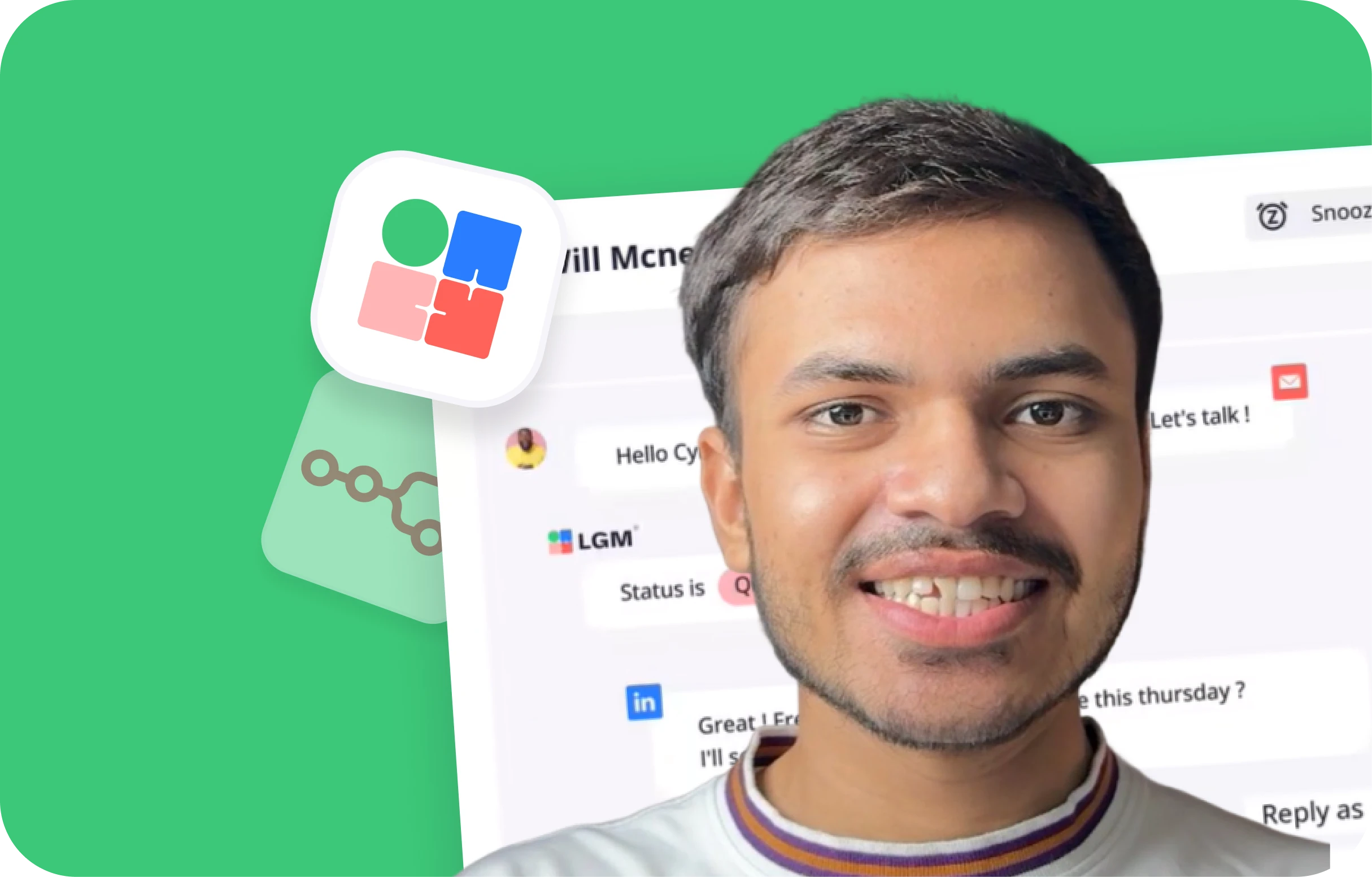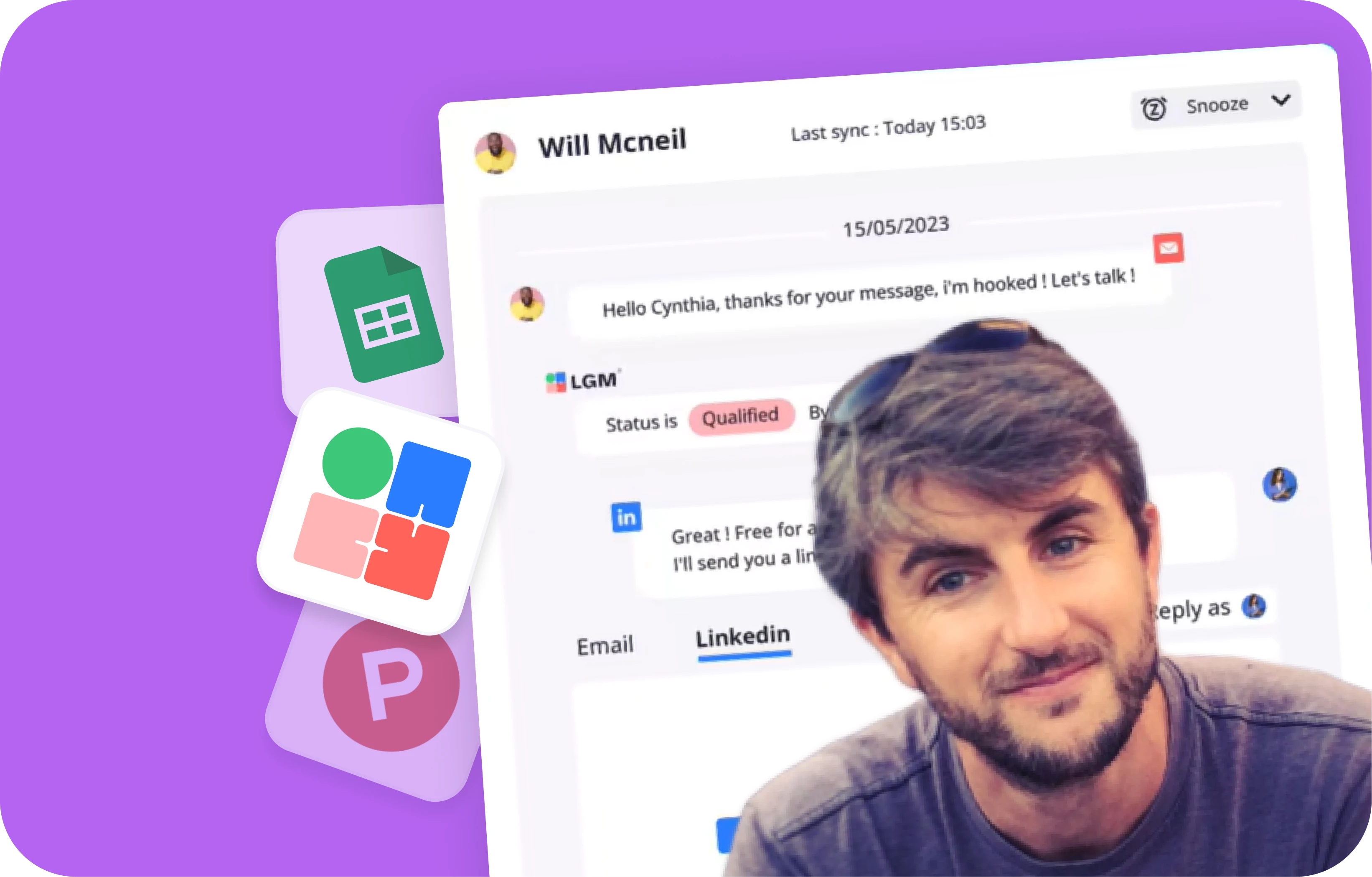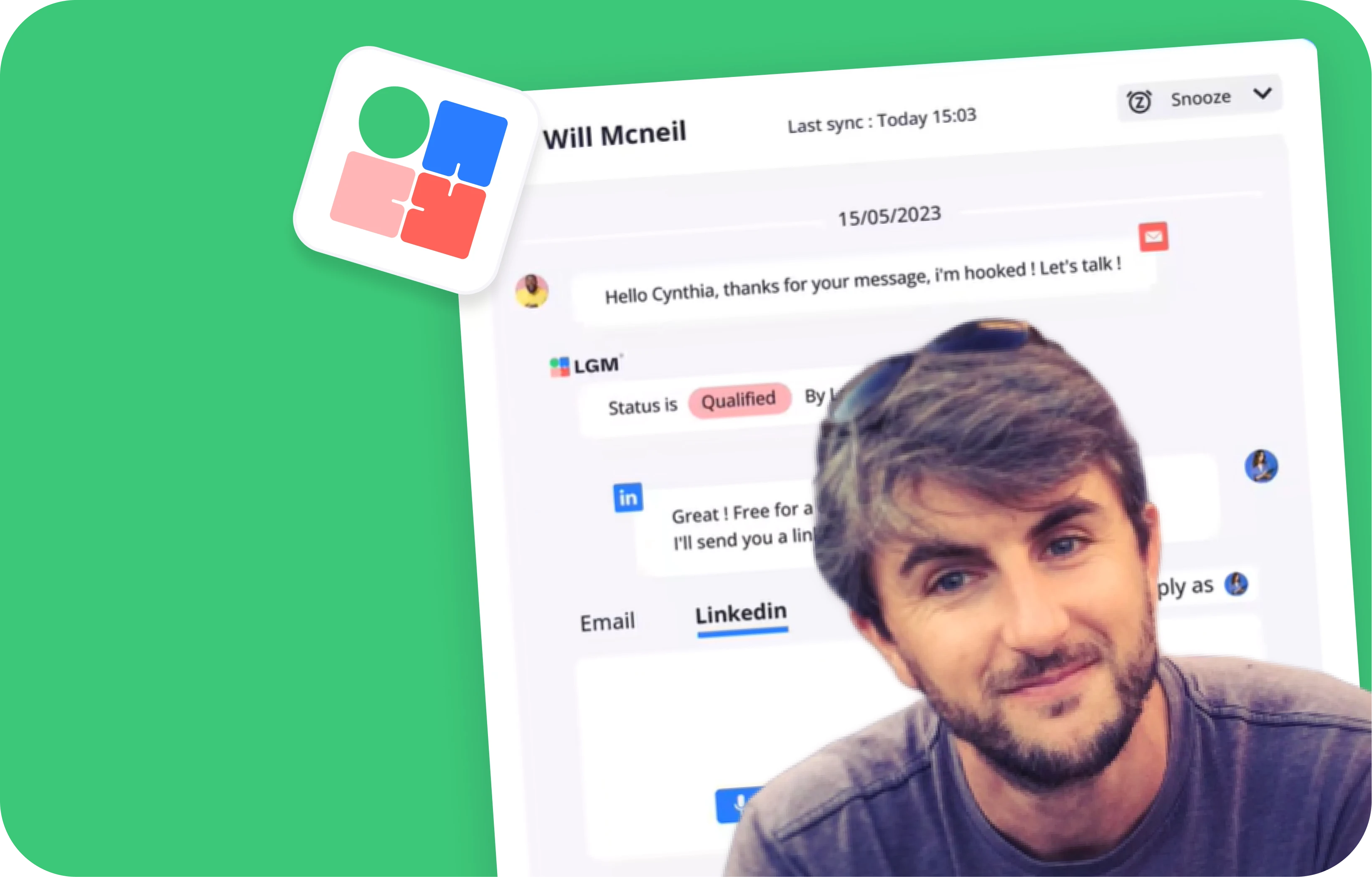Transform Online Mentions into Customers
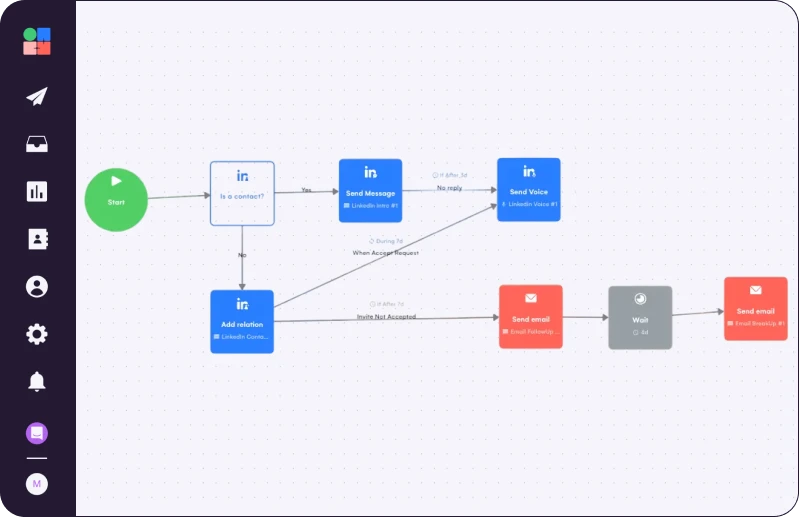
All you need
Summary of what you'll do
Duplicate campaign in9steps!
Set-up keyword monitoring & export leads from Buska
Instead of reaching out to cold prospects who may not even be aware of their problem, let’s target people who are actively discussing topics relevant to your business:
- Log into your Buska account
- Select a keyword to monitor (e.g., "cold email" for a lead generation agency)
- Filter leads by network (focus on LinkedIn)
- Select the leads you want to export
- Click "Export as CSV"
- Save the file to your computer
.avif)
Import your leads to Clay
Now let’s add these leads from Buska to Clay to enhance them with relevant data you can use in your outreach:
- Log into your Clay account and create a new table.
- Click "Import People as CSV" and select the CSV file you exported from Buska.
- Map the columns from the Buska file to the correct fields in Clay and confirm the import.
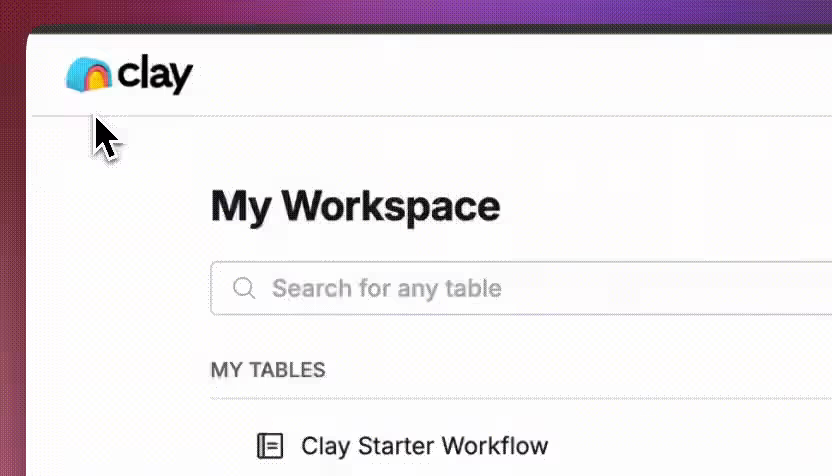
Enrich your leads with Clay
Raw social mentions only give you basic information. You first need contact details and company context before crafting personalized outreach:
- Select the columns you want to enhance (e.g., company details, social profiles, contact info) and use Clay’s enrichment tools to add more data
- Click the “Enrich” button and choose your preferred enrichment sources (e.g., Find Work Email, Enrich from Profile).
Then, start the enrichment process.
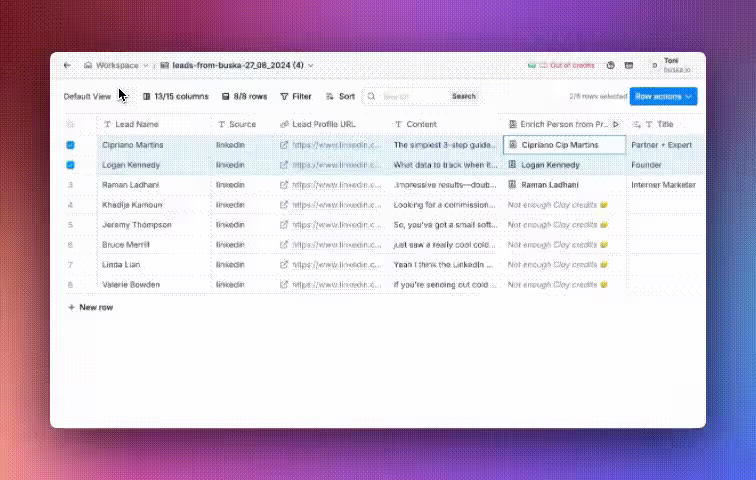
Filter ICP & create icebreakers
AI can identify your ideal customer profile from hundreds of leads and generate personalized icebreakers referencing their exact social mentions: something impossible to do manually at scale.
- Add a new column in your Clay table for icebreakers
- Use Claygent AI to filter job titles that align with your ICP (e.g., SDRs or Heads of Sales)
- Prompt Claygent to summarize mentions so in your icebreakers you can say, "I saw you posted on [SOURCE NAME] about [SUMMARY]".
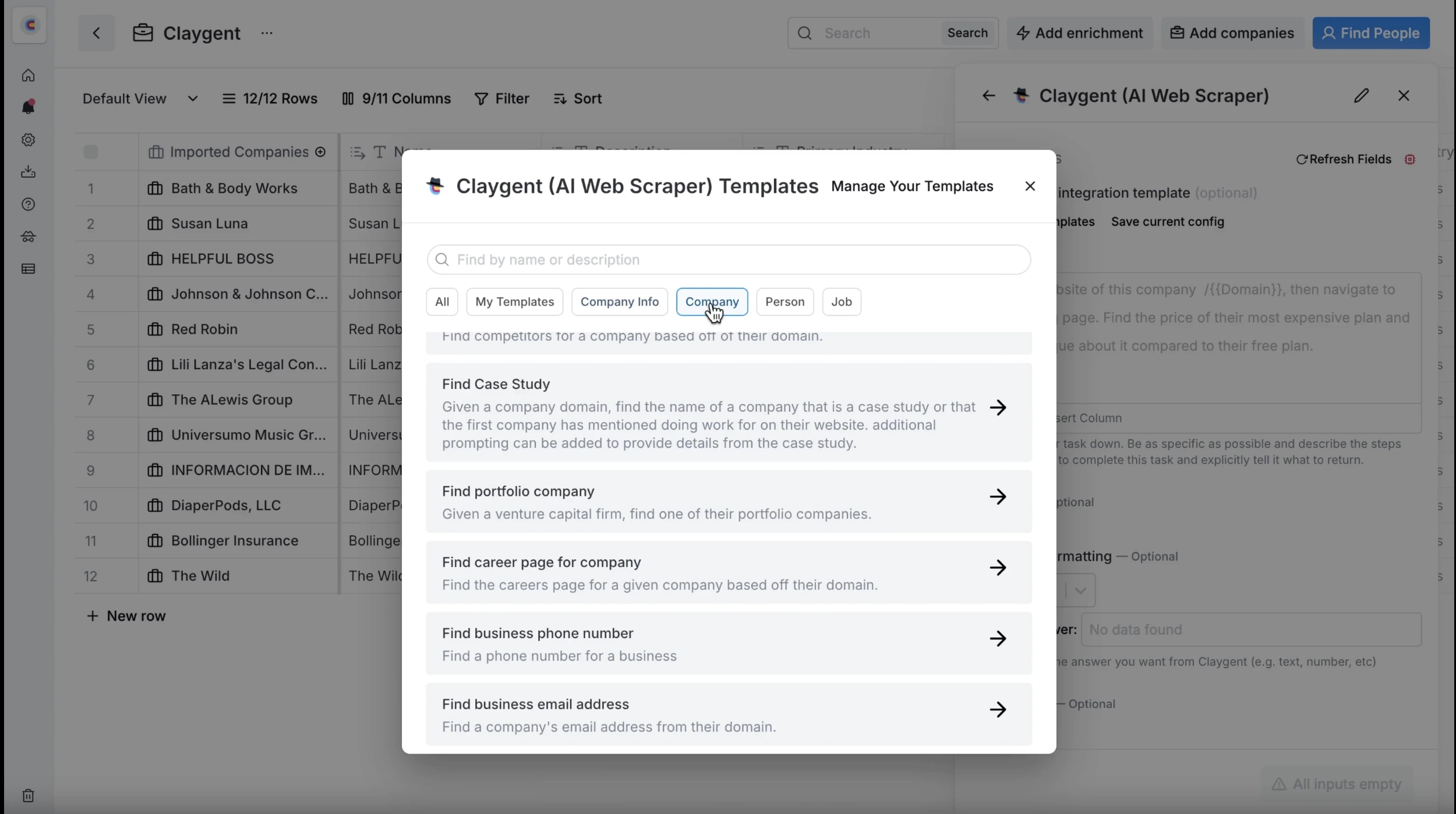
Export your list from Clay to La Growth Machine
- In Clay, select the leads you want to export
- Click the "Export" button and choose "Email Sequencers"
- Select La Growth Machine then indicate in which LGM audience you want to export the list
.png)
Set up multichannel outreach in La Growth Machine
See how to do this step in LGM.
Now that your leads are enriched and personalized, it's time to launch a multichannel outreach sequence. The campaign will branch into different paths based on your existing relationship with each prospect:
When a prospect is not already a connection on LinkedIn:
- Add Relation: With a personalized invite note
- When they accept within 7 days: Send Voice Message
Why this works: The personalized connection request referencing their post gets 36% acceptance rates vs. 26% for generic requests.

Send messages to connections
If the prospect is already a LinkedIn connection
- Send Message
- If they don’t respond after 3 days: Send Voice
Why this works: You can immediately reference their social mention without the friction of a connection request, creating instant relevance.

Follow-up with email if no response
If your prospect doesn’t accept your connection request on LinkedIn within 7 days, let’s add a new channel: email.
- Send Email
- Wait: 4 days
- Send Email: final follow-up with case study
Why this works: Ensures no prospect falls through the cracks by reaching out to them on a different channel where they might be more active.

Duplicate Toni’s Campaign

Read Next

How to Build Your First Multichannel AI Sales Agent

Turn Cold Prospects into $3,000+ Clients (Solopreneur Outbound Strategy)

How to Become “Product of the Day” on Product Hunt