Table of contents
If you’ve ever wanted to have your own little slice of the internet, a customized LinkedIn URL might just be the perfect way to get it. Modifying it is as easy as checking your email and you’ll learn exactly how and where right here.
Despite what some might feel is simply a place for people to go to when they’re looking for a new job and to use it on — or as — their resume, LinkedIn is the place to be for all things professional life. In fact, 80% of B2B leads generated on social media come from LinkedIn.
Read on to get all the information you need to not only be remembered when networking on LinkedIn, but create a custom page all your own to share and be shared.
What is a LinkedIn URL?
If you want to get technical about it (and we do for a moment), a URL is a Uniform Resource Locator. It’s the website address that takes you to the exact page on the internet you’re looking for. So, a LinkedIn URL is a website link that takes people directly to your LinkedIn profile.
In the same way you can create your own website, LinkedIn allows you to create a unique place on the interwebs just for you within their world, with your own LinkedIn banner, LinkedIn summary, and everything! The best part? Creating your personalized LinkedIn URL is free!
You’ll learn here all about how, why, where, and what when it comes to creating your own LinkedIn URL.
Why should I change my LinkedIn URL?
Your LinkedIn profile URL — whether your company’s or your own — should be customized. It is a link that will be seen on many different occasions from applying to a job by putting it on your resume to sharing it on social media posts.
So, editing your profile URL will be key to identifying the right page when contacting prospects in any scenario. Social posts can be especially glaring when the link shows up as very long.
It’s a good practice if you need to improve your network on LinkedIn.
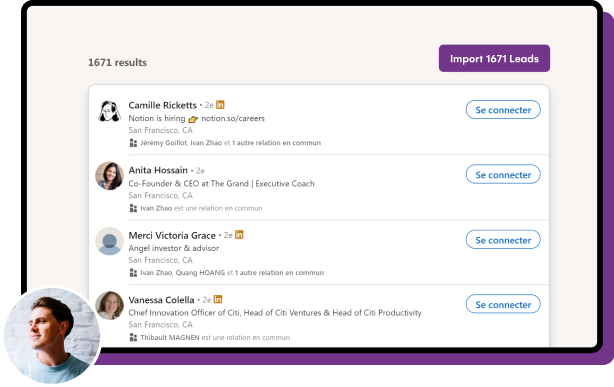
The address bar shows what people can use currently to get to your page. If you’ve never done this before, you’ll likely have a random string of letters and numbers at the end of your URL like this:

While this isn’t technically a big deal, if you’re using this link to send to prospects, recruiters, vendors, customers, etc., then it looks a bit sloppy. People like easy-to-read and remember links so let’s give it to them!
Quick disclaimer:
LaGrowthMachine does not allow you to automatically change your LinkedIn URL. We’ll show you how you can take care of that extremely easily.
However, with our tool, you can automate various actions when it comes to your leads:
- Send connection requests to your sales leads
- Schedule private messages
- Schedule voice messages
- Visit & view LinkedIn profiles
- Verify the validity your sales copywriting* (*contingent on your subscription)

In this sequence, each of these actions is automated and very natural if you have set the right triggers and the proper copywriting!
Using a tool like LaGrowthMachine, this type of prospecting action can (and should) be used in parallel with your LinkedIn posting strategy.
Get 3.5X more leads!
Do you want to improve the efficiency of your sales department? With La Growth Machine you can generate on average 3.5x more leads while saving an incredible amount of time on all your processes.
By signing up today, you’ll get a free 14-day trial to test our tool!
How do you find your personal profile LinkedIn URL?
To find your current URL, go to your profile icon from the homepage of LinkedIn and click View Profile. Follow these step by step instructions to customize your public profile on LinkedIn.
On a web browser
On your browser, go to your personal profile page. To find the page to change your URL, you’ll go to “Edit public profile & URL” at the top right.

On mobile
From the LinkedIn app’s home page, click your profile photo on the top left then click View Profile. Here you should see a pencil icon on the top right — click on that and scroll down to the end. Click on edit contact info then on the Profile URL link.
The first block should be your Profile URL with another small pencil icon to the right. Now you can edit your personal profile URL!
How to modify your LinkedIn URL
Now that you’re on the page to edit your entire profile, look again on the top right and click “Edit your custom URL”. You’ll be able to now type in your new extension to whatever you like. It simply must be between 3-100 characters of letters or numbers and without spaces. Just don’t forget to click save!

The only catch is when someone else already owns that URL as you’re not allowed to have more than one of the same.
Whether you come up with something creative or use your full name or something in between will come to you. We’ll cover some suggestions below as well.
Professional account (Company page)
If you have control over your company’s profile page, you also have the option of creating a custom URL for it. Ideally it will be as simple as your company name. If that’s taken, try to add the LLC, Group, etc to the address.
Just remember that any good URL should be remembered and entered with ease. If your brand is already known or you want it to be known, it will be simple enough for people to understand and find.
Tips on what to enter as your LinkedIn URL
There are so many options when it comes to customizing a URL. For your LinkedIn URL, however, you’ll want to stick to these ideas or come up with your own; we just recommend to keep it professional.
So put your partner’s pet name for you out of your mind, write down some key phrases you might want to use, and try out these ideas:
Use your full name
Even if it’s currently your full name, if you’ve never changed it then it likely has all of those digits at the end. Remove those and see if you can use your full name as is. If it’s taken, consider adding your middle name or initial if you have one or your designations.
Be sure to check and double check the spellings (for any address you choose) as we commonly mistype things we use a lot and then no one will find you if you manually type it elsewhere.
Add an identifiable trait
Has everyone always called you Maury even though your name is Bob? Do you have a unique job title? Are you known as the “SaaS guy”? You can even use your company’s name like this person:

Include these personal touches in your URL and people will remember you better.
Just a few examples:
- TomMovesYou
- JessicaCares
- TopHatTerry
- MaurynotBob
Keep it short & simple
The point is to reduce or clean up the current URL so making it longer would defeat that purpose. While you have up to 100 characters, it’s better to stick to something short enough for people to remember.
It also will be a lot easier to fit it on your business cards ;) .
Speaking of business cards…don’t forget that anywhere (especially permanent, like in print) that you have your previous URL will need to change it.
Places you’ll need to edit your LinkedIn URL:
- In your email signature
- In your email footers if HTML
- On your brochures, business cards, stationary
- Your LaGrowthMachine custom messages for your email lead generation campaigns
- Add it to anywhere you don’t have it already
Putting your customized LinkedIn URL in these places will encourage people to share it with others as well because they feel confident in who they’re referring people to. When others view your public profile, they should be able to understand exactly what your work is and why they should contact you.
Include your skills
If you have some specific skills you’d like to highlight, you can also include them here. Whether you’re looking to attract recruiters, remind prospects of what you do, or simply highlight your skills, customize your profile link with what you do best.
This way, every time you or someone else wants to share your link, it will quickly tell people why they should contact you. Throughout your career this will be a useful tool for people to know where to go when they need your product or service.
Get 3.5X more leads!
Do you want to improve the efficiency of your sales department? With La Growth Machine you can generate on average 3.5x more leads while saving an incredible amount of time on all your processes.
By signing up today, you’ll get a free 14-day trial to test our tool!
Get Creative
If you have a motto, mission, or tagline that is fairly short, this would be a great place to put it. For example, if you have some kind of phrase you always say that helps identify you, maybe it makes sense to have it as part of your URL.
Just a few random ideas:
- JerryMakesDough
- SamHasSaaS
- TaylorCre8s
Quick Tip💡
URLs are not case-sensitive so be sure it makes sense without any capitalization if possible or it has the potential to be read wrong and put people off.
Customize your LinkedIn URL now
You’ve learned the tips, tools, why’s, and how’s of the LinkedIn URL. Putting this small, and free, detail to use within your business will have surprising long-term effects that you’ll be glad for in the end.
Now write down some ideas and get to customizing! It will help people remember you, make it easier to send your link to people, and you can be found more easily in LinkedIn’s search function. You can also save your link in a handy place on your computer so you can copy and paste anytime you need it.


Comments