Table of contents
In the previous post, we detailed how Sales Navigator is superior to LinkedIn Recruiter when it comes to recruiting. This is part of the reason why La Growth Machine chose to include the Sales Navigator interface and not LinkedIn Recruiter’s.
In fact, we tend to steer our customers in the same direction; to use Sales Navigator because of the various benefits it brings to the table:
- A lower price: 99€ per month vs. a whopping 154€ for Recruiter Lite.
- Way more filters: And ones that are relevant to what you’d want in candidates!
- The ability to network effectively: The most underrated benefit; having access to 3rd+ degree contacts is instrumental for recruiters.
So, if you’re looking for a tool that makes your whole candidate outreach workflow as smooth as possible, you’re in the right place!
In this article, I’ll go over how LGM <> Sales Navigator makes for the best recruiting combo through a not-so-famous recruiting strategy: Account-Based Targeting.
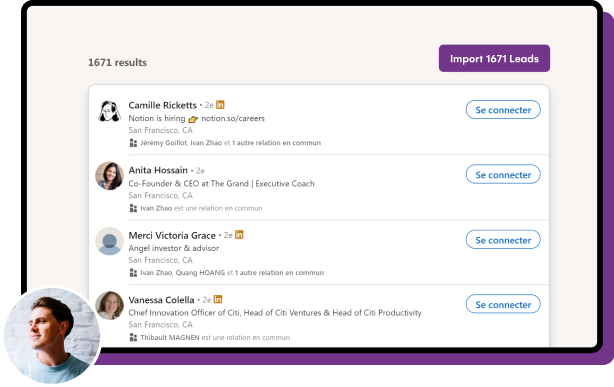
Let’s get down to business! 😉
The Strategy: What is Account-Based Recruiting?
When you’re looking for your perfect candidate, a lot of the time they’re “hiding” right under your nose! In fact, sometimes, you needn’t look further than your competitors’ talent pool (including ex-employees for that matter).
This is a classic recruiting strategy, offering a reliable method to tap into the expertise of individuals who are well-versed in the intricacies of your market.
How does it work? 🤔
To get started, the first step is to identify companies that resemble your own in terms of their product or service, the industry, and even the organization’s size.
Indeed, depending on the specific roles you’re trying to fill, you may be seeking candidates with experience in early-stage startups, or you might prefer profiles with a background in managing operations for larger corporations.
Account-Based search is usually not notoriously known to most people. However, in the right hands, it is so powerful, especially if you’re new to candidate search!
Better than me trying to explain it in text, here’s Adrien who does a much better job through a video:
Step 1: Finding the right target company.
Access the “Accounts” tab within the Sales Navigator search, and carry out your research by applying the different filters that match the characteristics that you’ve identified:
- Industry
- Company size
- Department size
- Use Boolean search operators when your goal is to pinpoint candidates associated with particular products or services.

Let’s take the example from above: You’re on the lookout for a Brand Manager operating in the Tech industry, particularly within a substantial marketing department.
Here are the filters I’ve implemented:
- Minimum Department Size: 20 employees
- Industry: Technology, Information, and Internet
- Headquarters Location: France
This search turned in 35 results! I simply chose which companies match my persona best and compiled them into a Sales Navigator list.
Step 2: Finding the right person to contact.
Now that you got your list of companies, all you need to do is switch over to the “Lead” tab:

Continuing with our example, I added a couple of filters to really hone down on profiles I would be interested in:
- Current job title: I added a couple of variations so as to not miss potential candidates due to something silly like differences in job designations.
Expert Tip 🧠
If the job position you’re recruiting for is complex or hard to pin down and you’re afraid you will miss a lot of naming variations, utilize Pharrow’s Parsinator. It’s perfect for this application; all you need to do is provide a few keywords, and it will generate a comprehensive list of associated job titles that you can use in your search.
- Years in current company: I chose 3-5 years because, for this role, I’m particularly looking for a candidate with a proven track record of implementing processes and shaping brand strategy over an extended period of time.
The outcome? 18 results!
I now have 18 highly qualified people for me to reach out to! You can either further refine your search and individually select profiles to add them to a leads list or contact all of them if they seem relevant for the position.
Expert Tip 🧠
This is but one strategy of the many you can use to approach recruiting! If you want to learn more intuitive strategies that will get you the profile you need, here’s an in-depth article that goes into more strategies and insider tips.
But you might be asking yourself: “Alright, what now?”
Well, now you have to engage these profiles, and I’ll show you how LGM will do just that for you. 😉
Candidate Outreach Automation with La Growth Machine:
Adding, reaching out, and following up with each and every individual candidate will take ages.
In our example, we had 18 people at the end, meaning potentially 18 conversations to handle. That may not seem like a big number, but it’s still extra time you have to take out and devote to interacting with these people.
Good news: La Growth Machine is here to help you set up the perfect workflow to contact and follow up with your candidates in a highly personalized way!
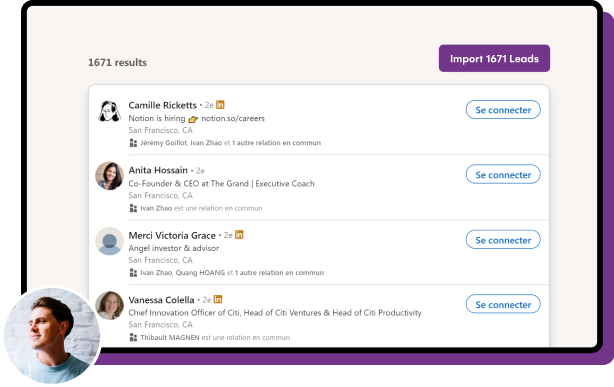
Not only that, but LGM offers a Sales Navigator interface within the app itself! So you can be able to perform the previous actions outlined earlier directly from our widget.

You then simply select the leads you want to add and hit “Import Leads” and you get yourself a new audience that you can now inject into your recruiting campaign.
Candidate Outreach Best Practices:
In order to optimize your recruiting, you need two very important parameters:
- Personalization: Personalization is no longer a “bonus” or an “extra thing”. If your candidate gets the smallest hint that they’re part of an automation campaign, it’ll definitely rub them the wrong way. You’d rather show that you’ve done your homework and start off on the right foot.
- Multi-channel: When your lead doesn’t respond to your LinkedIn messages, or it turns out they’re not even active on LinkedIn. What do you do then? Do you give up? Of course not! That’s why multi-channel campaigns are best!
Disclaimer ⚠️
Though multi-channel is the way to go, LinkedIn obviously remains the place to be when it comes to recruiting.
When I say “Go multi-channel”, Email (the second channel) should definitely be used as a fallback channel, and not a main one.
No need to overthink it, it’s always better to start on LinkedIn for the simple reason that you don’t have any email addresses to contact your potential candidates at the beginning of the sequence.
However, as you enrich your audience with scraped data thanks to the candidates’ LinkedIn profiles, one essential piece of data LGM finds for you is: Their personal email addresses.
How?
By default, people on LinkedIn often share the email addresses they signed up with to their 1st-degree connection network. Said email address is usually their personal email address. Only now can you “Go multi-channel”.
This is the main reason why you should always start your campaigns with LinkedIn.
Here’s an example of a simple campaign you might run for recruiting:

If you want the full breakdown of our best recruiting campaign, click here.
Final Thoughts:
The powerful duo of La Growth Machine & Sales Navigator not only focuses your candidate segmentation but your outreach process to the candidates you find becomes so much simpler!
Start redefining your recruitment with personalized outreach and multi-channel strategies!
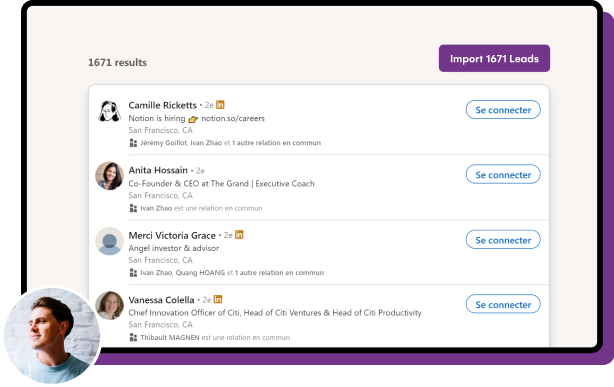
Comments


Combining La Growth Machine with Sales Navigator is a game-changer! It not only streamlines candidate segmentation but also simplifies the outreach process to those candidates.
Thank you!