Table of contents
- What is LinkedIn Premium?
- What is the purpose of a LinkedIn Premium account?
- How to choose the right LinkedIn Premium offer for you?
- LinkedIn Premium Pricing: Is It Worth the Cost?
- How to get the most out of LinkedIn Premium with La Growth Machine?
- Key Takeaways
- What is LinkedIn Premium?
- What is the purpose of a LinkedIn Premium account?
- How to choose the right LinkedIn Premium offer for you?
- How to get the most out of LinkedIn Premium with LaGrowthMachine?
- Key Takeaways
One Channel Only?

If you spend any time on LinkedIn (and you should!), you’ve probably been approached by the LinkedIn Premium sales teams.
Far from being undesirable, these paid subscriptions can be real stepping stones for your business’ success. Especially if you want to recruit the right profile or boost your sales prospecting strategy.
What is LinkedIn Premium? What are its main advantages? Which LinkedIn Premium subscription is the most adapted to your needs? And how to combine it with powerful Growth Marketing tools?
Read our article until the end to know everything about the different solutions offered by LinkedIn Premium and their importance to your company.
What is LinkedIn Premium?
LinkedIn premium is an upgrade to your LinkedIn account that gives you access to additional features such as extended profiles, advanced search filters, and exclusive insights.
There are different plans that exist, including Recruiter Lite or Sales Navigator. This last one is particularly adapted when it comes to lead generation, thanks to great features such as long-tailed Boolean Searches.
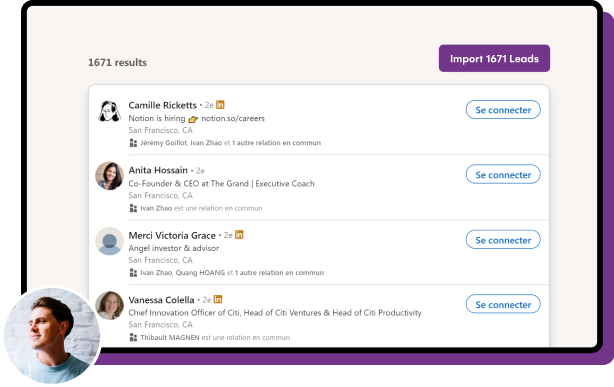
If you are a motivated sales rep using LinkedIn in your prospecting strategy, you may have already felt limited by its possibilities.
First of all, it is necessary to know that LinkedIn divides its user accounts into three levels (it’s the little numbers you see right by the user’s name):
:
- The first level (1st): you are already connected to this person and are each part of the other’s professional network. You can send each other private messages and interact with each other on the content published in the news feed.
- The second level (2nd): these are the professional relationships of your professional relationships. You are not allowed to send them private messages, but you can submit a connection request.
- The third level (3rd): You are unlikely to know these people. They are the ones connected to your second-level contacts.
LaGrowthMachine is software that essentially allows you to generate new leads from people you don’t know yet. Therefore, most of the realizable campaigns with our tool on LinkedIn are for second and third-level accounts.

However, you can program the tool to prospect among your first-level acquaintances, depending on the objectives you have!
What is the purpose of a LinkedIn Premium account?
While LinkedIn is quite comprehensive for regular users, its free version can quickly become limiting in terms of taking it to the next level.
The limitations of a free LinkedIn account:
Even though you can access many of the classic features, the free account does not allow you to:
- Bypass the commercial use limit
- Send InMails (private LinkedIn messages to people who are not yet in your contacts, via LinkedIn’s internal messaging system)
- Have the entire display of the 3rd level profile pages
- Access all the key information for your business from other company pages
- Know all the people who have recently visited your profile (limited to 5 people)
- View the people who have visited your profile, in case you have configured your account in private mode
Quick Tip 💡
The business use limit translates to how often you search for people outside of your first level of connections. The higher it is, the more LinkedIn will deduce that you are using the account for business purposes. Accordingly, it will assign you a usage limit by displaying only the first three profiles matching the keywords you entered.
The advantages of a LinkedIn Premium account
Premium accounts are divided into four sub-categories. We’ll come back to this topic in more detail in the rest of our article. In the meantime, here is how they are divided:
- Premium Career
- Premium Business
- Sales Navigator
- LinkedIn Recruiter Lite

Each premium version has its own advantages. However, they all have some common features:
- Listing of all the people who have visited your profile page in the last 90 days
- More information displayed on company pages
- Access to a (limited) number of InMails
- The display of your LinkedIn Premium badge on your profile
- And more…!
Be careful though, it is important to know the details of each subscription before subscribing to it. Not every LinkedIn Premium account is suitable for your business.
Let’s examine together which paid subscription is the most suitable for your needs.
Quick Tip 💡
Rest assured, you don’t have to spend money up front. LinkedIn allows a large majority of its subscribers to benefit from a free trial of 1 month, on any plan. For the more savvy, this trial period is usually renewed from one year to the next. Obviously, this is not a scalable model if you want to fully integrate LinkedIn Premium to your development strategy.
How to choose the right LinkedIn Premium offer for you?
Each LinkedIn Premium subscription has its own specificities.
While one is more adapted to job search, the others will be more adapted to business prospecting, recruiting qualified candidates, or generating sales.
Before anything else, it is necessary to ask yourself the following questions:
- What are your goals when using LinkedIn? Recruit, prospect, expand your network, generate sales, etc.
- Who is your target? Prospects you have never contacted before, members of your network, qualified candidates, etc.
Once you have clarified the previous points, you can more easily choose between the following 4 options:
LinkedIn Premium Career
The Premium Career subscription is the most used and the most basic of the 4 Premium subscriptions offered by LinkedIn.
It is mainly used for job search. According to the social network, subscribing to it would allow you to be recruited twice as fast.
Here are the advantages of the LinkedIn Premium Career account:
- Ability to send 3 InMails per month: Including to potential recruiters and authors of job offers published on the social network
- Access to candidate information: It allows you to know where you stand in relation to the competition and determines your chances to stand out.
- Access to free resources: You can get free online training on specific topics in many fields.
- Shortlisted candidacy: You will receive a notification when you are shortlisted by the author of a job offer
- View all accounts that have viewed your profile: Ideal for stalking your stalkers and identifying potential recruiters.
Quick Tip 💡
As with all other subscriptions, you can choose a monthly or annual payment option. LaGrowthMachine tends to recommend the month-to-month option. You might as well be optimistic and consider that it won’t take you more than a few months to get hired.
LinkedIn Premium Business
The Premium Business subscription is designed to help you expand your business by allowing you to:
- Send 15 InMails per month, including premium profiles
- Access to in-depth information about companies, including their growth potential
- Access to the complete profile of each LinkedIn user, even the third level
- Free access to LinkedIn training to help you become more professional and skilled
- Find out who has visited your profile in the last 90 days and how they got there.
LinkedIn Sales Navigator Professional
Any decent growth marketer will tell you that the Sales Navigator is by far the most powerful tool offered by LinkedIn.
It is your best professional ally to segment your contact lists and perform advanced searches.
By using it, you have access to :
- A powerful tool to segment your contact lists
- Considerable optimization of the relevance and number of results found (from 1000 search results to 2500) when searching
- The ability to contact up to 20 people via InMail
- A condensed view of your contacts’ information (job changes, company maturity, hierarchical level)
- Unlimited views of profiles up to the third level
- Suggestions of potential prospects for your business
- Automatically save your searches
- View all profiles that have visited your page in the last 90 days
Without Sales Navigator, it is much more complex to conduct an advanced sales prospecting or lead generation strategy.
That’s why many growth and prospecting platforms offer to integrate Sales Navigator directly into their tools. This is the case with LaGrowthMachine.
LinkedIn Recruiter Lite
Even though the price of this formula has skyrocketed, it remains a valuable asset for HR, management, or company executives.
This is the package to select if you want to hire the right candidate for your job opening.
- In total, the Recruiter Lite subscription provides access to 7 distinct features:
- The ability to send 30 InMails per month: perfect for headhunters
- Specific search filters adapted for recruitment
- Suggestions to help you find new talent
- A dashboard that allows you to sort candidates
- An integrated recruiting tool that aggregates all candidates for your job posting, regardless of the platform used to post your ad
- The ability to view the LinkedIn accounts of people who have visited your personal page in the last 90 days
- The ability to view all desired profiles, up to the third level
To summarize, it is a kind of mini CRM tool you can choose, on which a member of the company can manage all the recruitment campaigns.
Now that we have reviewed the 4 different subscriptions offered by LinkedIn Premium, it remains to select the formula that suits you best.
At LaGrowthMachine, we have been choosing for a long time.
Quick Tip 💡
There are two even more advanced packages: Recruiter for Professionals and Recruiter Corporate. These two packages, only accessible by contacting LinkedIn sales representatives, unlock many more benefits (additional search filters, 100 inMails per month, collaboration features, etc.)
LinkedIn Premium Pricing: Is It Worth the Cost?
When considering an upgrade on LinkedIn, one of the first questions that comes to mind is, “How much does LinkedIn Premium cost?” Well, the answer depends on the plan you choose. Each plan is tailored to cater to different needs, be it learning new skills, connecting with more members, or utilizing features such as InMail.
Here’s a detailed breakdown of the various LinkedIn Premium offerings:
- LinkedIn Premium Career: Priced at $39.99/month, this plan is perfect for job seekers. Not only does it allow you to learn from numerous courses, but you also get to see who viewed your profile and can send direct InMails to potential employers.
- LinkedIn Premium Business: At $59.99/month, this plan is targeted at professionals wanting to expand their network. Gain access to more members, learn new skills, and benefit from enhanced features like viewing expanded profiles.
- LinkedIn Sales Navigator: With a monthly cost of $99.99, this is crafted for sales professionals. Features include InMail, extended views of user profiles, and more.
- LinkedIn Sales Navigator Advanced: This plan costs $149.99/month. It’s an upgraded version of the Sales Navigator with added features for advanced users.
- LinkedIn Sales Navigator Enterprise: The pricing is custom, depending on specific business needs. Ideal for organizations and businesses looking to tap into LinkedIn’s vast user base.
- LinkedIn Recruiter Lite: Priced at $180/month, it’s geared towards talent scouts and HR professionals. Easily reach out to potential candidates with the InMail feature.
- LinkedIn Recruiter: A premium solution at $835/month, offering an extensive set of tools for hardcore recruiters.
- LinkedIn Learning: For just $29.99/month, immerse yourself in a world of knowledge. Perfect for those wanting to learn new skills, it offers a plethora of courses catering to a wide range of topics and industries.
So, is LinkedIn Premium worth it? For many, the enhanced features, learning opportunities, and extended access to members make it a valuable investment. Whether you’re looking to learn, connect, or recruit, there’s a plan tailored for your needs.
Is LinkedIn Premium Worth it For Sales?
When it comes to maximizing the potential of LinkedIn for sales, not all premium offerings are made equal. The question arises: which LinkedIn premium option gives the most bang for your buck?
- LinkedIn Premium Business While LinkedIn Premium Business has its merits, it might not be the most efficient choice for sales professionals.
For $59/month, Premium Business offers:
- 15 InMails per month
- Unlimited searches
- Access to LinkedIn Learning
- Insight into who’s viewed your profile
- Business insights
At a glance, it might seem like a decent deal. However, when pitted against the features offered by Sales Navigator for just an additional $40, the value proposition changes.
- LinkedIn Sales Navigator LinkedIn Sales Navigator stands out as the quintessential tool for sales professionals on the platform. Its features are tailored to assist in identifying and reaching out to qualified leads.
For your investment, you receive:
- Unlimited searches
- Over 40 advanced search filters
- 50 InMail credits per month
- Advanced boolean search capabilities
- The ability to save searches for automated lead generation
- Custom alerts on lead and account activities
- In-depth insights on accounts
To fully harness the power of Sales Navigator, it’s crucial to understand its nuances and features. There are various tutorials available online to help users maximize their outreach on LinkedIn using this tool.
The primary limitation with Sales Navigator is the inability to directly export lead lists to a CSV file. However, there are third-party tools – like La Growth Machine – available that can bridge this gap.
LinkedIn Premium for Recruiting: Which Option is Best?
When it comes to recruitment on LinkedIn, understanding which premium service offers the most value can be the key to your success. Here’s a comprehensive look at the choices available:
- LinkedIn Recruiter Lite While LinkedIn Recruiter Lite might seem like a good fit for recruiters with its $180/month price tag, it’s worth noting that Sales Navigator, priced at $99/month, offers a more efficient experience.
Both platforms provide access to LinkedIn’s vast user database. However, Sales Navigator stands out with its advanced search capabilities, enabling more precise candidate list building.
Furthermore, Sales Navigator isn’t just limited to finding potential candidates. It also offers the flexibility to scout for potential recruiting clients for your business. In contrast, with Recruiter Lite, you’re primarily focusing on candidates. Why invest in two tools when one can serve a dual purpose?
- LinkedIn Recruiter As the premium offering, LinkedIn Recruiter comes with a steeper price at $835/month. However, it’s designed to cater to the unique needs of large-scale recruiting firms.
What sets it apart?
- Integrations: LinkedIn Recruiter seamlessly integrates with Applicant Tracking Systems (ATS), making the recruitment process more streamlined.
- Open to Work Filter: This feature allows recruiters to quickly identify candidates actively seeking opportunities.
- Enhanced InMail Access: With a whopping 150 InMails per month, it ensures that recruiters have ample opportunities to connect with potential candidates.
In essence, while LinkedIn Recruiter comes with a higher price tag, it’s a valuable tool for larger recruiting firms looking to optimize and streamline their processes.

How to get the most out of LinkedIn Premium with La Growth Machine?
Want to boost your response rate? Need to generate business quickly via LinkedIn?
The equation is simple => Sales Navigator + LGM = 3.5X more responses.
However, to achieve this result, there are a few steps to follow:
Export your Sales Navigator results list:
Here’s how to do it:
- Access LinkedIn and Sales Navigator using your dedicated LGM Chrome or IOS extension
- Click on Leads => Import Leads => Import from LinkedIn
- Set up your search filters to improve the segmentation of your contact lists: the more segmented they are, the more targeted and efficient your approach will be
Quick Tip 💡
You can use 3 main filters to segment your search lists, including geographic location, sector of activity or job title. They can be completed by many additional filters (keywords used, seniority, number of employees, account activity…).
- Once you have implemented your filters, all you have to do is click on “search”.
- Import your leads by clicking on the button at the top left of your screen

Find our complete article dedicated to the extraction of contact lists via Sales Navigator to implement them on LaGrowthMachine.
Automate your campaigns with LaGrowthMachine
Once you define your contact lists, you can launch your prospecting or lead generation campaigns.
Design messages adapted to each stage of your prospecting funnel for each segmented list and persona.
Thanks to adapted copywriting, you will gather even more information about your leads.
This information will help you to assign each potential customer his level of warmth. This information will help you to determine whether or not a lead is suitable for conversion.
Each new lead that is integrated into your prospecting sequence will be automatically enriched.
Key Takeaways
Opting for a LinkedIn Premium subscription is often a good idea for a startup or a company in its development phase.
Although the subscription price is high, especially for the Sales Navigator tool, it quickly becomes profitable by the quality of the leads generated. You can also benefit from a free one-month trial, which is more than enough to get the hang of it.
Before choosing your formula, define your objectives. Determine if you want to use LinkedIn to boost your visibility, generate sales, recruit talents or accelerate your prospecting strategy.
Finally, don’t forget to couple your subscription with a powerful growth marketing tool, like LaGrowthMachine. This is the key to success to segment your campaigns, refine your copywriting, and close deals more easily.
If you spend any time on LinkedIn (and you should!), you’ve probably been approached by the LinkedIn Premium sales teams.
Far from being undesirable, these paid subscriptions can be real stepping stones for your business’ success. Especially if you want to recruit the right profile or boost your sales prospecting strategy.
What is LinkedIn Premium? What are its main advantages? Which LinkedIn Premium subscription is the most adapted to your needs? And how to combine it with powerful Growth Marketing tools?
Read our article until the end to know everything about the different solutions offered by LinkedIn Premium and their importance to your company.
What is LinkedIn Premium?
LinkedIn premium is an upgrade to your LinkedIn account that gives you access to additional features such as extended profiles, advanced search filters, and exclusive insights.
If you are a motivated sales rep using LinkedIn in your prospecting strategy, you may have already felt limited by its possibilities.
First of all, it is necessary to know that LinkedIn divides its user accounts into three levels (it’s the little numbers you see right by the user’s name):

:
- The first level (1st): you are already connected to this person and are each part of the other’s professional network. You can send each other private messages and interact with each other on the content published in the news feed.
- The second level (2nd): these are the professional relationships of your professional relationships. You are not allowed to send them private messages, but you can submit a connection request.
- The third level (3rd): You are unlikely to know these people. They are the ones connected to your second-level contacts.
LaGrowthMachine is software that essentially allows you to generate new leads from people you don’t know yet. Therefore, most of the realizable campaigns with our tool on LinkedIn are for second and third-level accounts.

However, you can program the tool to prospect among your first-level acquaintances, depending on the objectives you have!
What is the purpose of a LinkedIn Premium account?
While LinkedIn is quite comprehensive for regular users, its free version can quickly become limiting in terms of taking it to the next level.
Get 3.5X more leads!
Do you want to improve the efficiency of your sales department? With La Growth Machine you can generate on average 3.5x more leads while saving an incredible amount of time on all your processes.
By signing up today, you’ll get a free 14-day trial to test our tool!
The limitations of a free LinkedIn account:
Even though you can access many of the classic features, the free account does not allow you to:
- Bypass the commercial use limit
- Send InMails (private LinkedIn messages to people who are not yet in your contacts, via LinkedIn’s internal messaging system)
- Have the entire display of the 3rd level profile pages
- Access all the key information for your business from other company pages
- Know all the people who have recently visited your profile (limited to 5 people)
- View the people who have visited your profile, in case you have configured your account in private mode
Quick Tip 💡
The business use limit translates to how often you search for people outside of your first level of connections. The higher it is, the more LinkedIn will deduce that you are using the account for business purposes. Accordingly, it will assign you a usage limit by displaying only the first three profiles matching the keywords you entered.
The advantages of a LinkedIn Premium account
Premium accounts are divided into four sub-categories. We’ll come back to this topic in more detail in the rest of our article. In the meantime, here is how they are divided:
- Premium Career
- Premium Business
- Sales Navigator
- LinkedIn Recruiter Lite

Each premium version has its own advantages. However, they all have some common features:
- Listing of all the people who have visited your profile page in the last 90 days
- More information displayed on company pages
- Access to a (limited) number of InMails
- The display of your LinkedIn Premium badge on your profile
- And more…!
Be careful though, it is important to know the details of each subscription before subscribing to it. Not every LinkedIn Premium account is suitable for your business.
Let’s examine together which paid subscription is the most suitable for your needs.
Quick Tip 💡
Rest assured, you don’t have to spend money up front. LinkedIn allows a large majority of its subscribers to benefit from a free trial of 1 month, on any plan. For the more savvy, this trial period is usually renewed from one year to the next. Obviously, this is not a scalable model if you want to fully integrate LinkedIn Premium to your development strategy.
How to choose the right LinkedIn Premium offer for you?
Each LinkedIn Premium subscription has its own specificities.
While one is more adapted to job search, the others will be more adapted to business prospecting, recruiting qualified candidates, or generating sales.
Before anything else, it is necessary to ask yourself the following questions:
- What are your goals when using LinkedIn? Recruit, prospect, expand your network, generate sales, etc.
- Who is your target? Prospects you have never contacted before, members of your network, qualified candidates, etc.
Once you have clarified the previous points, you can more easily choose between the following 4 options:
LinkedIn Premium Career, at €34.7 per month
The Premium Career subscription is the most used and the most basic of the 4 Premium subscriptions offered by LinkedIn.
It is mainly used for job search. According to the social network, subscribing to it would allow you to be recruited twice as fast.
Here are the advantages of the LinkedIn Premium Career account:
- Ability to send 3 InMails per month: Including to potential recruiters and authors of job offers published on the social network
- Access to candidate information: It allows you to know where you stand in relation to the competition and determines your chances to stand out.
- Access to free resources: You can get free online training on specific topics in many fields.
- Shortlisted candidacy: You will receive a notification when you are shortlisted by the author of a job offer
- View all accounts that have viewed your profile: Ideal for stalking your stalkers and identifying potential recruiters.
Quick Tip 💡
As with all other subscriptions, you can choose a monthly or annual payment option. LaGrowthMachine tends to recommend the month-to-month option. You might as well be optimistic and consider that it won’t take you more than a few months to get hired.
LinkedIn Premium Business, at €49.6 per month
The Premium Business subscription is designed to help you expand your business by allowing you to:
- Send 15 InMails per month, including premium profiles
- Access to in-depth information about companies, including their growth potential
- Access to the complete profile of each LinkedIn user, even the third level
- Free access to LinkedIn training to help you become more professional and skilled
- Find out who has visited your profile in the last 90 days and how they got there.
LinkedIn Sales Navigator Professional, at €79.3 per month
Any decent growth marketer will tell you that the Sales Navigator is by far the most powerful tool offered by LinkedIn.
It is your best professional ally to segment your contact lists and perform advanced searches.
By using it, you have access to :
- A powerful tool to segment your contact lists
- Considerable optimization of the relevance and number of results found (from 1000 search results to 2500) when searching
- The ability to contact up to 20 people via InMail
- A condensed view of your contacts’ information (job changes, company maturity, hierarchical level)
- Unlimited views of profiles up to the third level
- Suggestions of potential prospects for your business
- Automatically save your searches
- View all profiles that have visited your page in the last 90 days
Without Sales Navigator, it is much more complex to conduct an advanced sales prospecting or lead generation strategy.
That’s why many growth and prospecting platforms offer to integrate Sales Navigator directly into their tools. This is the case with LaGrowthMachine.
LinkedIn Recruiter Lite, at 124€ per month
Even though the price of this formula has skyrocketed, it remains a valuable asset for HR, management, or company executives.
This is the package to select if you want to hire the right candidate for your job opening.
- In total, the Recruiter Lite subscription provides access to 7 distinct features:
- The ability to send 30 InMails per month: perfect for headhunters
- Specific search filters adapted for recruitment
- Suggestions to help you find new talent
- A dashboard that allows you to sort candidates
- An integrated recruiting tool that aggregates all candidates for your job posting, regardless of the platform used to post your ad
- The ability to view the LinkedIn accounts of people who have visited your personal page in the last 90 days
- The ability to view all desired profiles, up to the third level
To summarize, it is a kind of mini CRM tool you can choose, on which a member of the company can manage all the recruitment campaigns.
Now that we have reviewed the 4 different subscriptions offered by LinkedIn Premium, it remains to select the formula that suits you best.
At LaGrowthMachine, we have been choosing for a long time.
Quick Tip 💡
There are two even more advanced packages: Recruiter for Professionals and Recruiter Corporate. These two packages, only accessible by contacting LinkedIn sales representatives, unlock many more benefits (additional search filters, 100 inMails per month, collaboration features, etc.)
How to get the most out of LinkedIn Premium with LaGrowthMachine?
Want to boost your response rate? Need to generate business quickly via LinkedIn?
The equation is simple => Sales Navigator + LGM = 3.5X more responses.
However, to achieve this result, there are a few steps to follow:
Export your Sales Navigator results list:
Here’s how to do it:
- Access LinkedIn and Sales Navigator using your dedicated LGM Chrome or IOS extension
- Click on Leads => Import Leads => Import from LinkedIn
- Set up your search filters to improve the segmentation of your contact lists: the more segmented they are, the more targeted and efficient your approach will be
Quick Tip 💡
You can use 3 main filters to segment your search lists, including geographic location, sector of activity or job title. They can be completed by many additional filters (keywords used, seniority, number of employees, account activity…).
- Once you have implemented your filters, all you have to do is click on “search”.
- Import your leads by clicking on the button at the top left of your screen

Find our complete article dedicated to the extraction of contact lists via Sales Navigator to implement them on LaGrowthMachine.
Automate your campaigns with LaGrowthMachine
Once you define your contact lists, you can launch your prospecting or lead generation campaigns.
Design messages adapted to each stage of your prospecting funnel for each segmented list and persona.
Thanks to adapted copywriting, you will gather even more information about your leads.
This information will help you to assign each potential customer his level of warmth. This information will help you to determine whether or not a lead is suitable for conversion.
Each new lead that is integrated into your prospecting sequence will be automatically enriched.
Key Takeaways
Opting for a LinkedIn Premium subscription is often a good idea for a startup or a company in its development phase.
Although the subscription price is high, especially for the Sales Navigator tool, it quickly becomes profitable by the quality of the leads generated. You can also benefit from a free one-month trial, which is more than enough to get the hang of it.
Before choosing your formula, define your objectives. Determine if you want to use LinkedIn to boost your visibility, generate sales, recruit talents or accelerate your prospecting strategy.
Finally, don’t forget to couple your subscription with a powerful growth marketing tool, like LaGrowthMachine. This is the key to success to segment your campaigns, refine your copywriting, and close deals more easily.
Written by


Comments