Table of contents
As someone who works in sales, growth, recruiting, or whatever is in between, you’re always looking to expand your reach and streamline your processes. That’s why using Zapier can be such a great asset for any business.
Zapier is unarguably “The” leading platform for workflow automation implementation, meaning it will enable you to automate a chain of actions that you would perform in your day-to-day.
Example 🔍
Every time you make an appointment with someone, you would need to text them 15 minutes beforehand to make sure they are attending.
You no longer need to send that pesky SMS. Now you can connect your calendar app to your texting platform and all appointments will receive that very same text message automatically without the need for you to send it.
With its no-code interface, the app has made sure to emphasize and capitalize on its two main advantages:
- Simplicity: Zapier makes it easy to connect different apps without having to learn how to code. With its linear process and interface, creating “zaps” (automation tasks) is as easy as dragging and dropping.
- The number of integrations: At the time of writing this article, Zapier counts well over 6,000 apps and services for you to choose from, making it the go-to for any and all automation needs. These include everything from Google apps (Calendar, Gmail, etc.) to CRM systems, to social media networks.
And it’s for this same reason that La Growth Machine decided to integrate with Zapier compared to its competitors, it’s simply the best tool for the job.
But how do you utilize this integration? How do you make sure that the automation tasks are beneficial for your team?
We’ve got you covered! In this article, we will go over 9 extremely useful zaps with La Growth Machine that will help expedite your sales process and increase ROI.
Without further ado, let’s get started!
9 Zaps with La Growth Machine to streamline your processes
When you connect LGM with Zapier, it gives you the ability to extend his capabilities outside of its sales automation scope. In order to cover the whole range of features that these integrations offer, we have broken down the zaps into different categories:
- Receive notifications when a lead answers
- Lead scoring
- Recruiting automation
- Lead sourcing
- Multichannel inbound marketing
So whether you are a salesperson, a marketing manager, or you work in HR, LGM+Zapier will make your job a lot easier.
Automate Your Entire Workflow!
Ready to harness the power of automation and take your business to new heights?
Well, with La Growth Machine, not only can you automate your multichannel outreach, but your whole sales funnel, from lead generation to email outreach to CRM updates.
Connect all of your platforms to LGM thanks to Zapier and start automating your workflow today! No coding required. 🤩 💪
Let’s start with the most simple integration:
Get notified when a lead responds:
Let’s start with the triggers. If something happens in LGM:
- Lead accepted your Connection Request
- Email has been replied
- LinkedIn Message has been replied
- Email link has been clicked
- etc.
… Then something else happens in another app.
Whatever a lead does in an email can trigger an action elsewhere.
The goal of a campaign is to get a response, which means you need to be aware of when a lead replies to one of your messages:
Zap 1: When a Lead reacts to your LGM Campaign (accept, click…) ⇒ Push a Slack Notification
This is a simple, two-part Zap that will do exactly what the title says, notify you on Slack once a lead in your lead generation campaign performs an action.
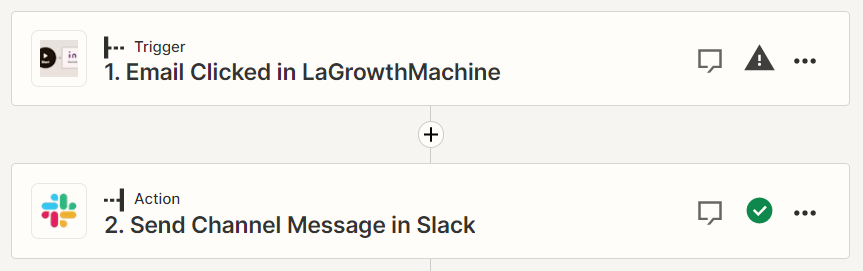
Since this is the first Zap, we’ll show you how to do it step-by-step. Obviously, the first step is to have and log in to both your La Growth Machine and Zapier accounts.
- Step 1: On your Zapier homepage, click “Create”
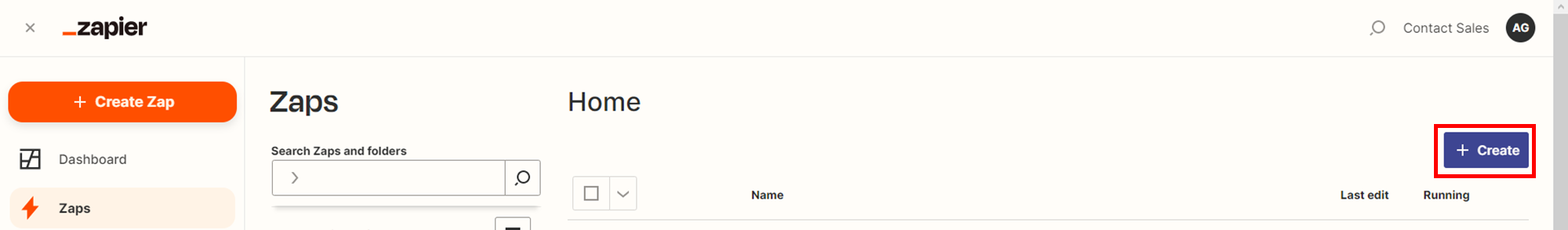
- Step 2: Select La Growth Machine as the “Trigger App” and choose one of the trigger events. In this case, it would be one of these actions performed by a lead:

- Step 3: Select Slack as the action app.

- Step 4: Choose “Send Channel Message”, pick the appropriate channel, type the desired message, and continue to fill out the rest of the actions.

And you’re done! We weren’t kidding when we said it was simple, right? The steps outlined above will pretty much be the same throughout the whole 9 Zaps, with some modifications here and there.
✅ This zap works for:
- Notifying your sales team to quickly follow up with a lead.
- Giving your sales or marketing team updates on lead engagement.
- Having a better understanding of what campaign works best.
Zap 2: When a Lead reacts to your LGM Campaign (accept, click…) ⇒ Push an MS Teams Notification
This Zap literally follows the exact same steps as the Slack one, except the action app is Microsoft Teams instead.
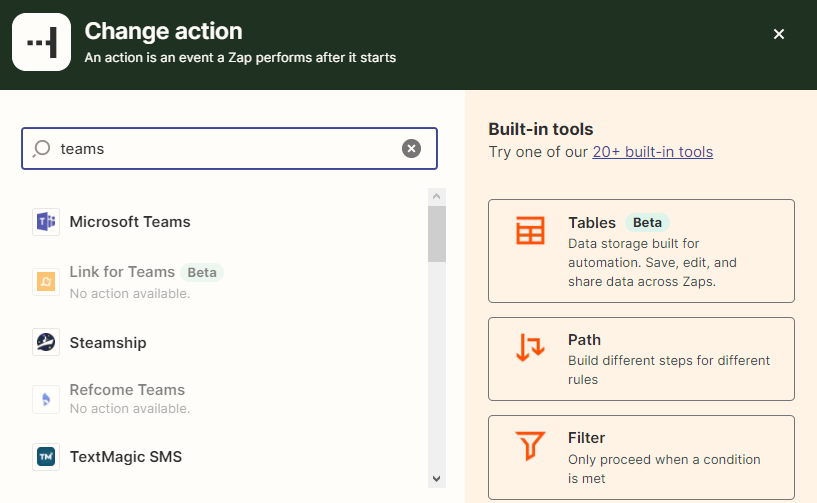
- Here you will also choose the event to be “Send Channel Message”

Again, the goal of this zap is to notify you and your teams on MS Teams when a lead performs any of the possible actions.
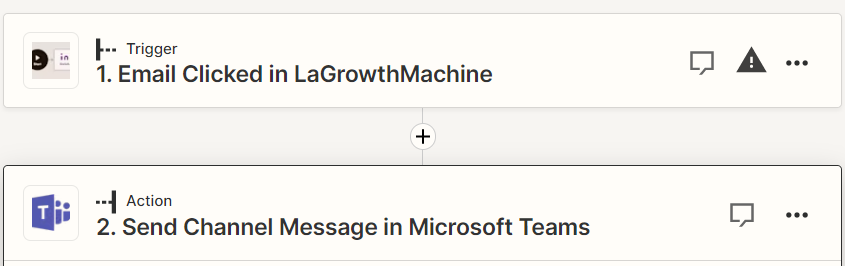
Scoring leads by activity
Qualifying and scoring your leads is the first step toward selling better! Once you manage to understand which leads are the hottest and therefore, the most likely to convert, you can start targeting them with the best offers.
Since you can qualify leads on La Growth Machine, but only manually, the Zaps in this section will allow you to modify each lead status automatically based on their interaction with your campaign:
- The first Zap takes the lead action as a trigger
- The second considers the lead action as an action
Zap 3: Email opened a number of times ⇒ Send Slack message
When launching an email campaign, your leads will behave differently. Some will ignore it, some will reply, but some others will open the email multiple times. All of these mean different levels of lead warmth.
For this Zap, you will only need a La Growth Machine and Slack accounts and a basic understanding of Zapier’s Tables feature.
Better than a thousand words to describe the process of this Zap, here’s a video of our resident expert showing you how to do it:
Zap 4: When Calendly booked ⇒ Stop La Growth Machine campaign
The first win in any lead scoring model, at least by our standards, is when a lead books an appointment
In an LGM campaign, most of our users use Calendly and they include a CTA in their message asking leads to book a meeting.
But we don’t yet have a way to recognize when the lead clicks on the CTA and books an appointment. That’s why this zap comes to the rescue!
- Step 1: Connect your Calendly and La Growth Machine accounts
Disclaimer ⚠️
In order to integrate your Calendly account with Zapier, you will need your unique API key. Unfortunately, this setup is only available if you have a Professional Calendly account or higher. More information on their Help website: help.calendly.com/hc/en-us/articles/235289507/
- Step 2: Select “Invitee Created” as the event trigger in Calendly
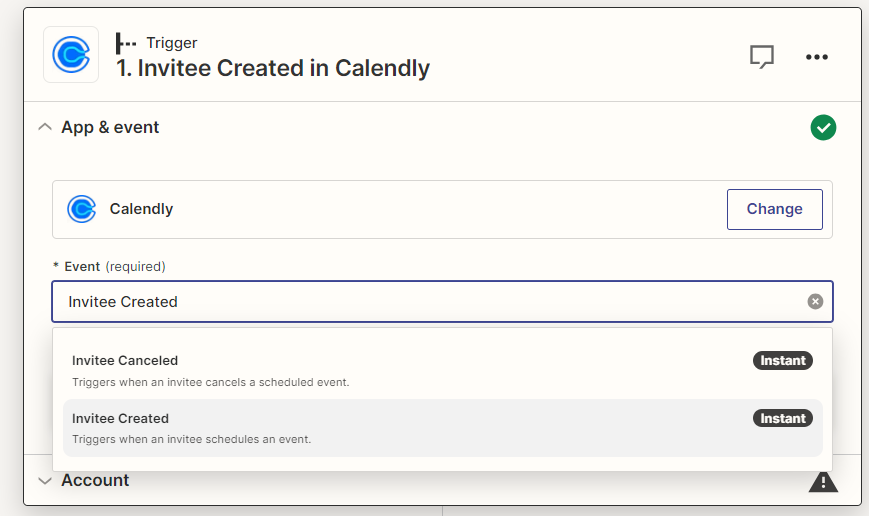
- Step 3: Connect your LGM account and select the campaign which you want to update.
- Step 4: Select one of the actions below. You can choose to pause the campaign, stop it, or change the lead status:

As we said earlier, leads booking a call is considered a win, so we recommend you stop the campaign for them.
✅ This zap works for:
- Automatically qualifying your lead.
- Automatically stopping the campaign for them the moment they book a meeting.
- Better organizing your lead management by automatically assigning the fitting lead status.
Automate Your Entire Workflow!
Ready to harness the power of automation and take your business to new heights?
Well, with La Growth Machine, not only can you automate your multichannel outreach, but your whole sales funnel, from lead generation to email outreach to CRM updates.
Connect all of your platforms to LGM thanks to Zapier and start automating your workflow today! No coding required. 🤩 💪
Automate your recruitment
Don’t worry recruiters! How could we ever forget you!
Your job is very similar to a salesperson’s. You have to source leads, reach out to them, and convince them of why your company is the best fit for them.
A couple of simple Zaps with LGM can help you streamline this process, from finding the right talent to managing each conversation.

We recently wrote a full guide about Recruiting automation using La Growth Machine and Folk, two powerful tools that, when combined, provide a seamless experience.
That said, we’ll try to shorten it in this section as well as add an alternative! 🙂
Zap 5: When a Candidate reacts to your LGM Campaign ⇒ Change status in Folk CRM
This Zap is pretty self-explanatory, once the candidate performs an action in your LGM campaign, the Zap will automatically update their status in Folk.
- Step 1: Connect your LGM account.
- Step 2: Select your LGM campaign.
- Step 3: Select the action to trigger the Zap.
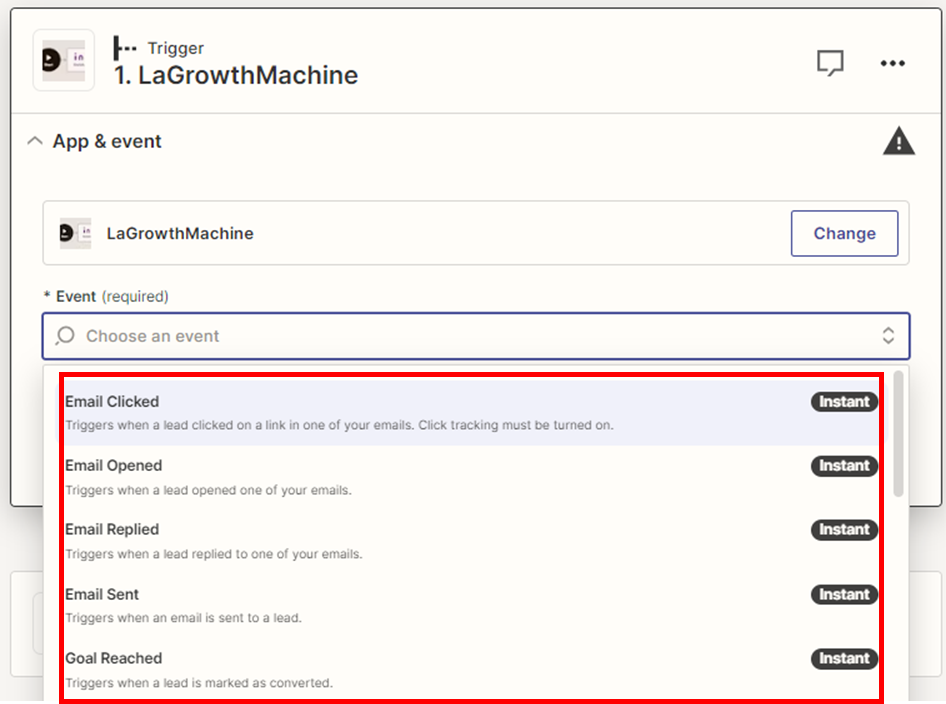
- Step 4: Connect your folk.app account.
- Step 5: Select “Update Person”. (You can also update the company, or create a new one or a new candidate profile, etc.)
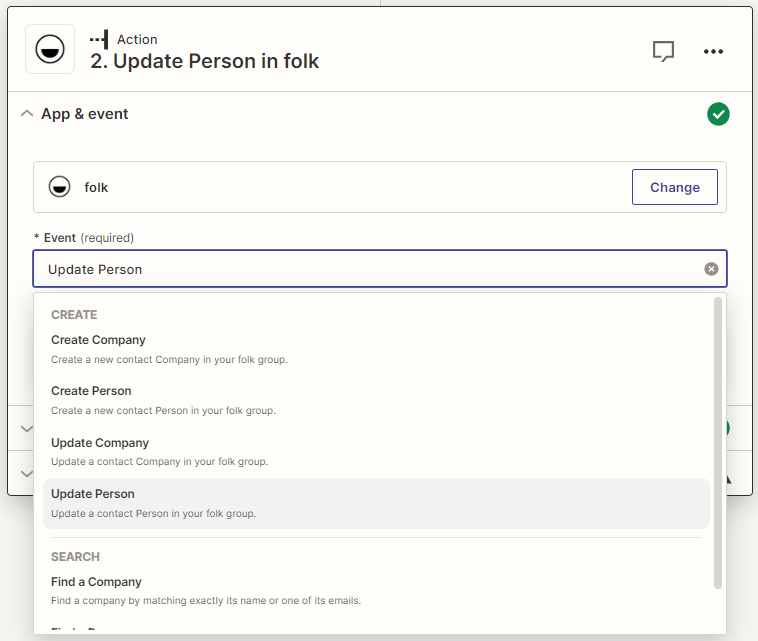
- Step 6: Fill out the rest of the fields so that the Zap knows what to update and where.
✅ This zap works for:
- Better managing your recruitment process with automation.
- Keeping track of each individual candidate.
- Saving time and energy by not having to do everything manually.
- Creating a better, smoother experience for the whole team involved in the recruiting process.
Zap 6: When a Candidate reacts to your LGM Campaign ⇒ Change status in Workable
This Zap does pretty much the same thing as the one above, except it connects to Workable instead.
- Step 1: Connect your La Growth Machine account.
- Step 2: Choose your campaign and the action to be triggered.
- Step 3: Connect your Workable account.
Quick Tip 💡
Don’t be afraid to play with this Zap and customize it to your needs. You can add an additional step by integrating your Gmail account, for instance, to send out automatic replies to candidates.
- Step 4: Select “Add Tag to Candidate” and fill in the rest of the fields.
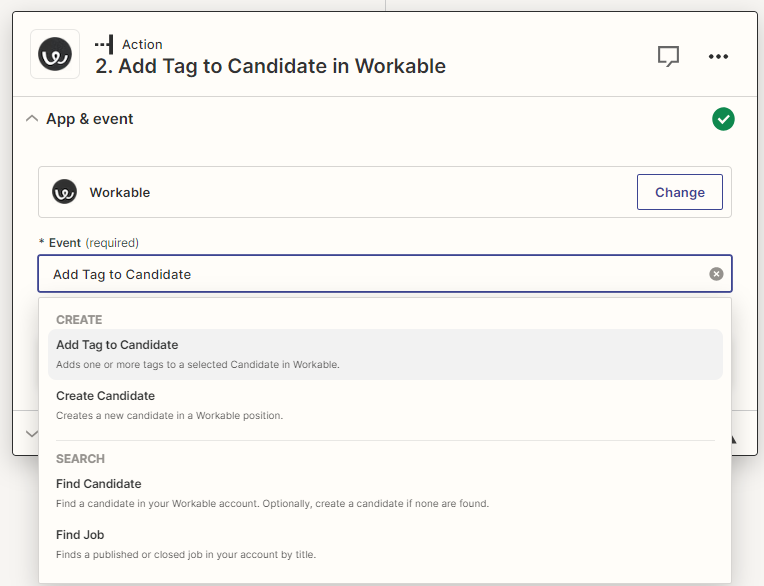
Multichannel Inbound Marketing
Inbound marketing is all about making sure that leads find you. You don’t need to be chasing them around or pushing your product and services onto them.
In this section, we wanted to show you that there are many ways to start a conversation with a lead wherever they are!

That’s what LGM is all about; multi-channel sequences, which grant you 3.5x more responses than through “normal” means!
Combined with Zapier, you can automate the follow-up process and make sure that you don’t miss a single lead.
Zap 7: When someone fills my Typeform ⇒ Add them to an LGM campaign
By now, you should get the point from the title alone, but here’s the gist:
When someone submits a form on Typeform, the Zap will add that person to an LGM audience that’s linked to a specific campaign and start it for them.
- Step 1: Connect your Typeform account.
- Step 2: You only have one event trigger option which is “New Entry”, select that.
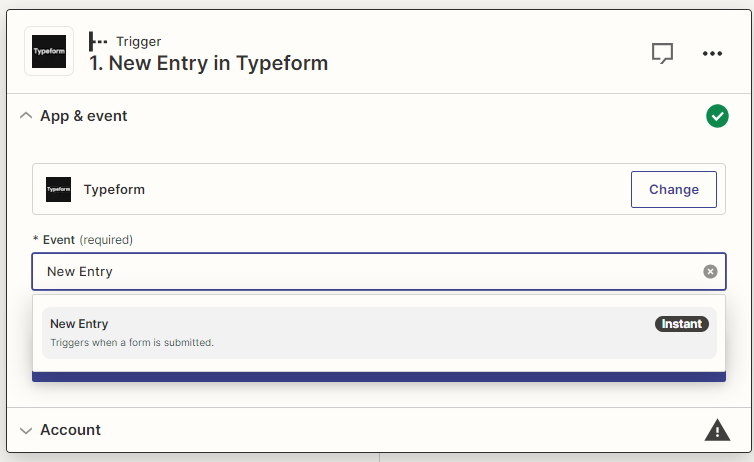
- Step 3: Select the proper form from your Typeform account.
- Step 4: Connect your La Growth Machine account and select “Create Lead in an Audience”.
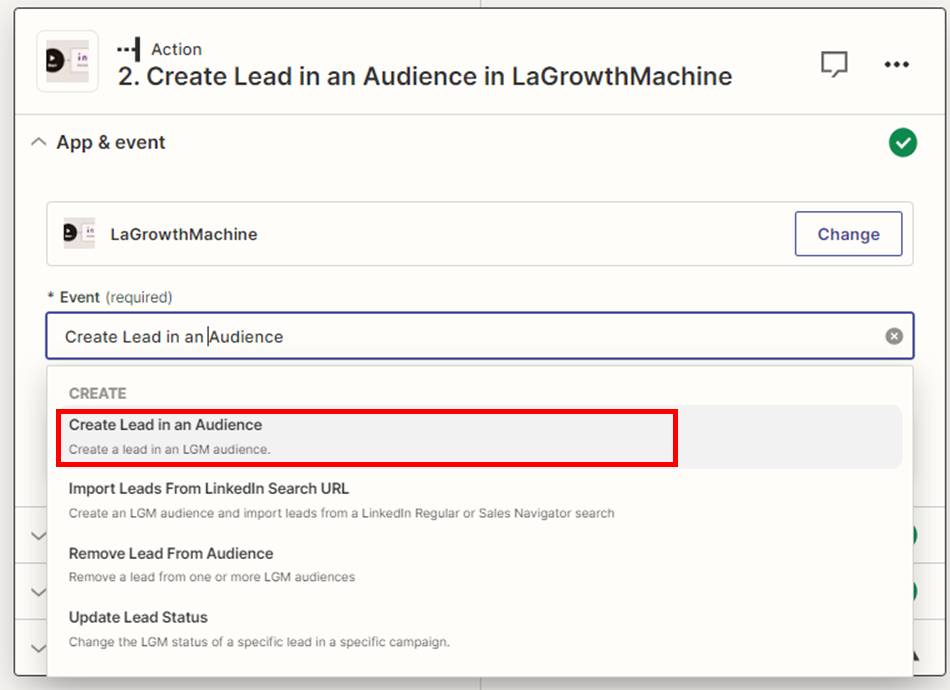
- Step 5: Select the campaign you want to start for your newly acquired lead.
- Step 6: Now you have to choose the audience and the fields from Typeform which will be added to the LGM audience.
Quick Tip 💡
Match each field from Typeform to the ones from LGM, so that you don’t collect irrelevant or incorrect data. In case the lead that filled in the form, for whatever reason, already exists in the audience, don’t worry! La Growth Machine’s anti-duplicates algorithm will take care of that.
✅ This zap works for:
- Reaching out to leads on multiple channels with automated follow-ups.
- Saving time and energy by not having to do everything manually.
- Creating a better and more seamless experience for the leads that are engaging with you.
Basically, all you need to do is sit back and watch leads start flowing in. And isn’t that what inbound marketing is all about? 😉
Zap 8: When someone fills out Webflow form ⇒ Add them to an LGM campaign
Lastly, another great way to start conversations with leads is through Webflow forms.
Again, this is the same thing as the Typeform Zap. The only thing that changes is the name of the event because Webflow is now the trigger.
- Step 1: Connect your Webflow account.
- Step 2: Select “Form Submission” as your trigger event.
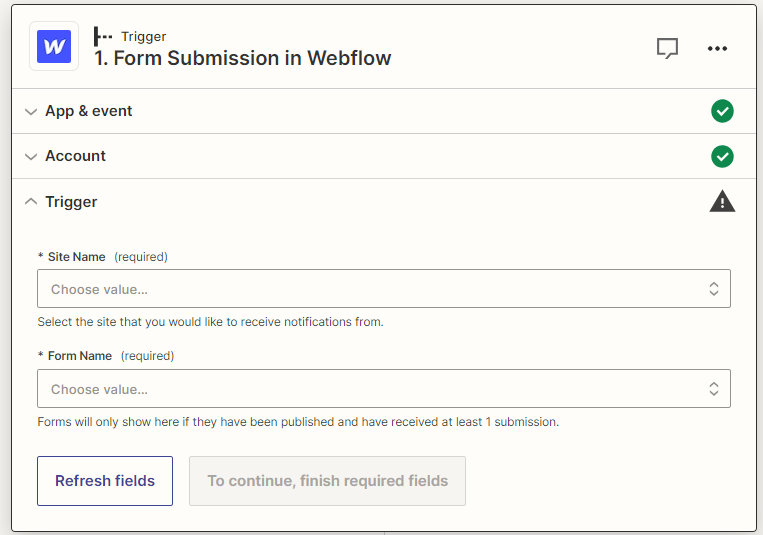
- Step 3: Select the website and the corresponding form that you want notifications for.
- Step 4: Connect your La Growth Machine account and select “Create Lead in an Audience”
- Step 5: Select the campaign you want to start for them.
- Step 6: Likewise, you also have to mix and match the fields from Webflow to the ones in LGM.
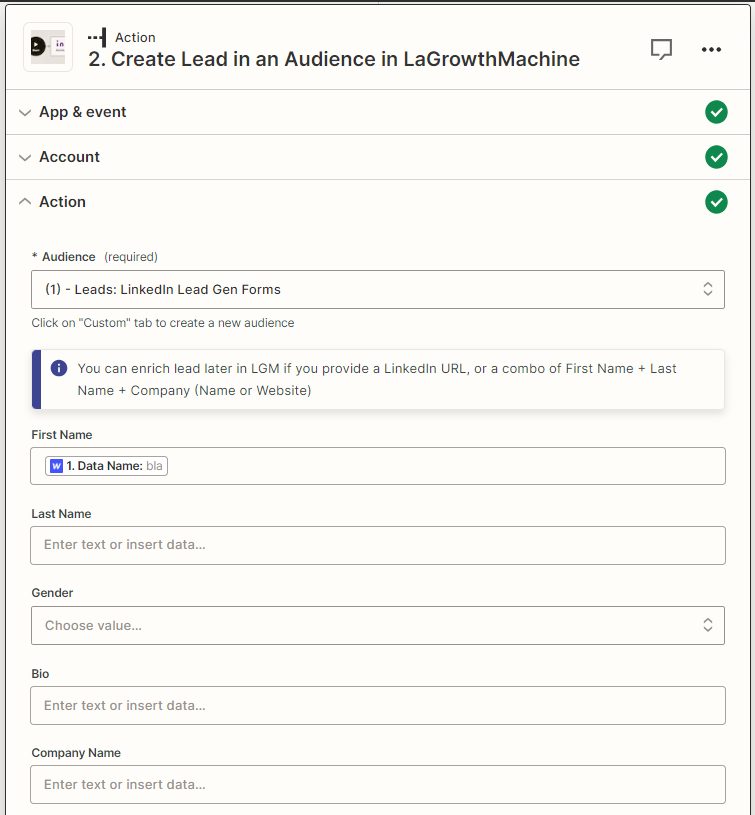
You only really need to put in their First and Last Name fields and their Email. Once you do that and the lead is created in your LGM audience, our tool will take care of enriching your lead’s information. 😉
Zap 9: Assign leads to a specific salesperson with Pipedrive:
This Zap doesn’t really belong to any of the other categories, but we still think it’s important!
When launching an outreach campaign as a team, it can be difficult to keep track of who’s responsible for which leads.
That’s why we created this Zap, which allows you to automatically assign leads to a team member in LGM.
Quick Tip 💡
With our sales workflow, we’re considering anyone who answers our email as a lead, that will be our Trigger on Zapier. This might not be the case for you, so make sure you adapt your Trigger accordingly!
- Step 1: Connect your La Growth Machine account and choose “Email Replied” as your Trigger.
- Step 2: Test your trigger to understand what kind of information La Growth Machine can send to Zapier.
- Step 3: Here we’re interested in the “identity.” information. Meaning the LGM identity’s -or salesperson’s- information. Namely their First and Last Name, and their Email.

- Step 4: Choose Zapier’s Path function in order to assign each LGM’s identity to a Pipedrive project owner.
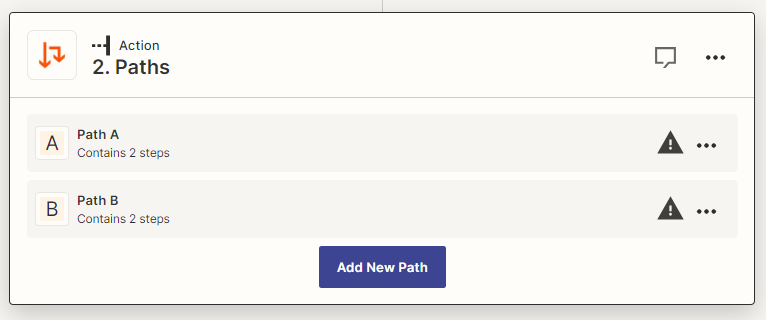
Quick Tip 💡
In here we’re simply mapping the following:
- If “identity.email” (communicated by LGM to Zapier) is “[email protected]”
- Then, assign “lgm_owner” (which is the corresponding variable in Pipedrive) to “identity.Firstname” = John
- If “identity.email” is [email protected]
- Then, assign “lgm_owner” to Jane.
- So on and so forth.
For the sake of simplicity, we’ll only use 2 paths in this Zap.
Make sure to rename each Path so you don’t get lost between the variables, especially if you’re doing more than 2.
- Step 5: In the path rules, you will specify the conditions. In this case: Only continue If… Identity.email = [email protected]
- Step 6: Test it, and continue, and you should have the following:
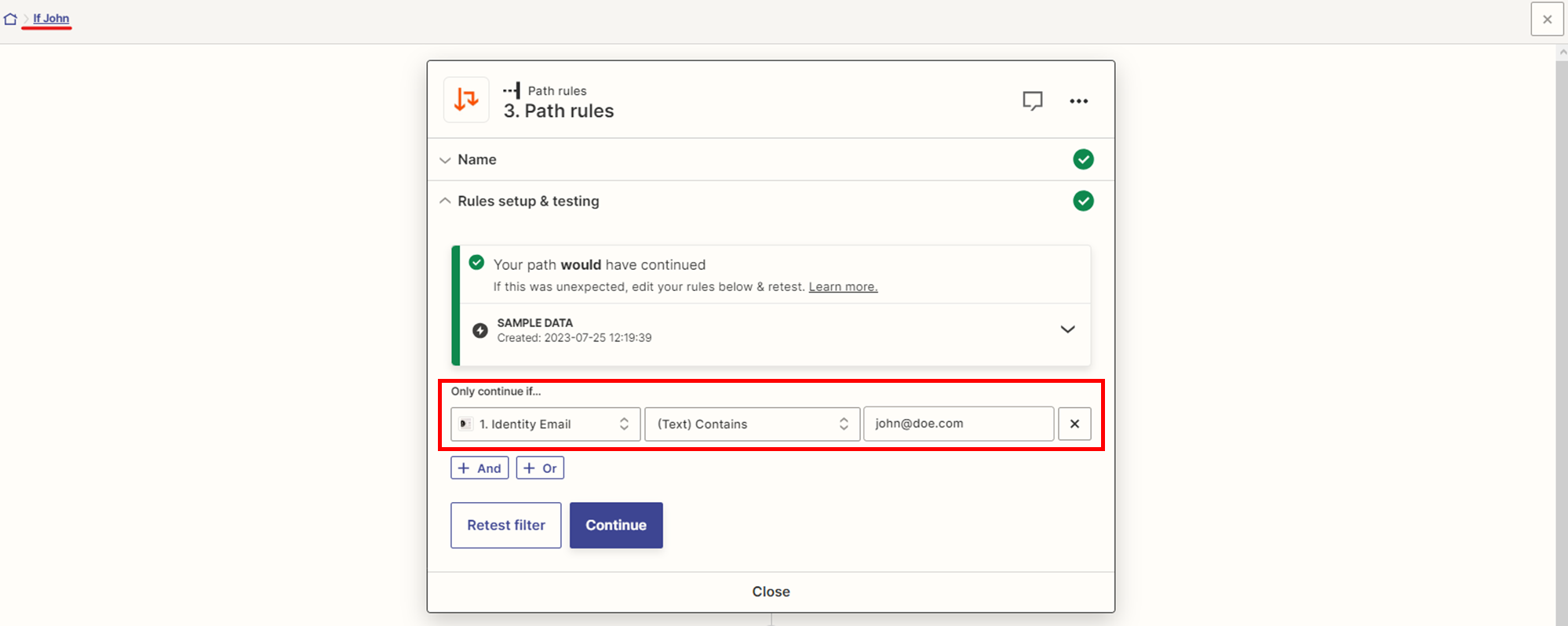
- Step 7: Connect your Pipedrive account and select “Find Person” as your action. Select “Email” as the field Pipedrive needs to look for. This is your lead’s email, meaning it’s coming from the first step (Email Replied on La Growth Machine).
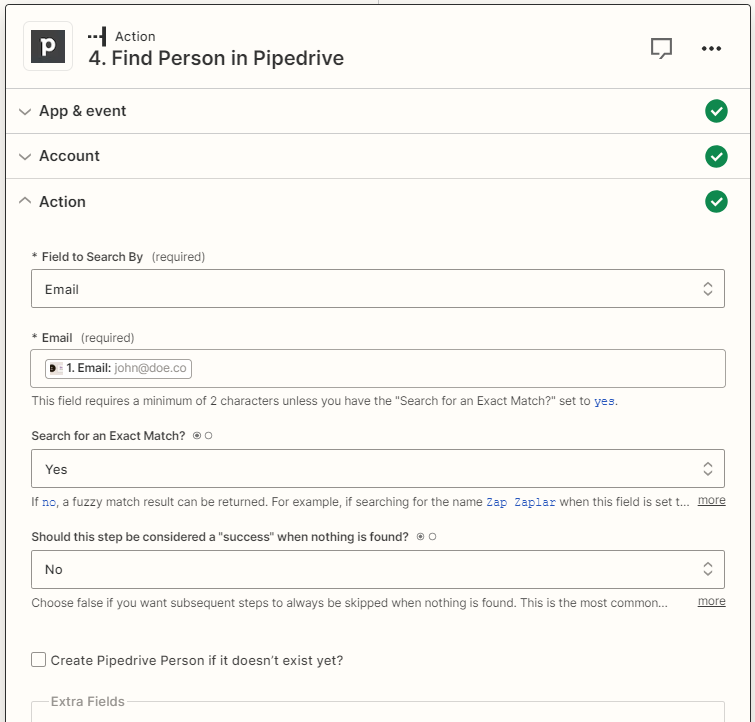
- Step 8: At this point, every time anyone replies to your email campaign from LGM, they will be added to Pipedrive. We still haven’t filed them under a specific salesperson (identity) yet.
- Step 9: Now we need to update this lead to change its owner. For this, we add a last step “Update Person” on Pipedrive. Fill out the required fields: Person (this data comes from the last step where we “found” the person) and Owner specifically. (The Owner is a fixed value that you will have to choose from a list, in our example, it would be “John Doe”)
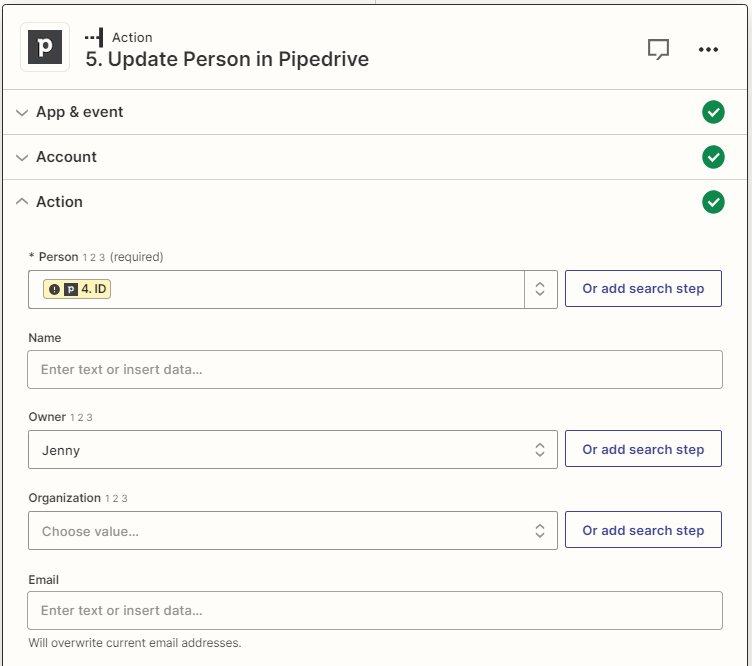
- Step 10: As with any Zap, you Continue and Test your action to see if there’s any missing or incorrect information! And that’s it for your first Path (Path A)!
- Step 11: For Path B, you simply duplicate Path A, and change the information accordingly. So for instance, it will be “Jane Doe” and not John.
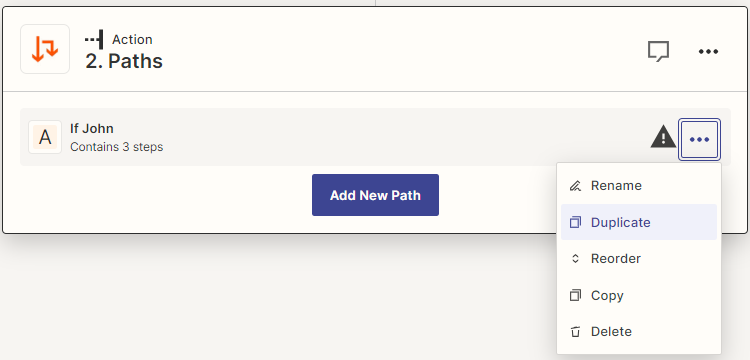
- Step 12: You can add one extra step for when it’s neither John nor Jane by changing the first rule we put in to:

Final Thoughts
One Zap is all it will take for you to streamline your processes, be it sales, lead generation, recruitment, you name it!
But why stop at one?
With La Growth Machine, you can create as many zaps as you want to automate your workflows and connect your apps. You can save time, increase efficiency, and optimize your results.
Keep an eye out for our newest features such as Automatic Out of Office (OoO) Detection! Here’s our founder and CEO explaining how it works:
We’ll continue to share share even more zaps and hacks for using La Growth Machine in your outreach automation!
In the meantime, let us know if you’ve implemented these zaps on La Growth Machine yourself!
And if you haven’t, what are you waiting for?
Feel free to sign up or request a product demo, our Onboarding feature just dropped, so you can enjoy a smooth and easy setup process! 🚀


Comments