Table of contents
- What is LinkedIn email scraping?
- What are the main benefits of LinkedIn email scraping?
- How do you do LinkedIn email scraping with LaGrowthMachine?
- Step 1: Import your leads database into LaGrowthMachine
- Step 2: Enrich your leads automatically
- Step 3: Create your multichannel sequence
- What are the main LinkedIn email scraper tools?
- How to choose your LinkedIn email extractor?
LinkedIn email scraping is now a common technique to get email addresses for your sales & marketing campaigns. However, it might be tricky to start if you don’t know how to do it.
What is LinkedIn Email Scraping? What are the main benefits for your business? What are the main email scraper tools that exist on the market? And how to do it the right way?
In this blog post, we’ll demonstrate how to use LinkedIn’s built-in scraper to get the email addresses of your leads. Also, we’ll give you some tips and advice on how to make the best of your LinkedIn email scraping efforts. Let’s get started now!
Too Long, Didn’t Read ⏱️
LinkedIn email scraping is a technique to extract email addresses from LinkedIn profiles. It’s valuable for B2B lead generation and can be done manually or with automated tools. LaGrowthMachine offers an automated solution to obtain email addresses. It’s important to note that LinkedIn Lead Gen Forms are another way to gather leads’ email addresses.
LinkedIn email scraping provides several benefits:
- Generate more B2B sales and marketing leads.
- Connect with potential business partners and industry-relevant individuals.
- Research your market and competitors to gather valuable data.
LaGrowthMachine simplifies the process by allowing users to import lead data, enriching it automatically, and creating multichannel outreach sequences.
There are other LinkedIn email scraper tools on the market, including Snov, Emailsearch.io, Overloop, Reply.io, Apollo.io, and GetProspect. Each tool offers unique features and pricing structures.
We’ve written a very detailed guide to go further on this topic. Check it out when you have time!😉
What is LinkedIn email scraping?
Let’s start from the beginning.
LinkedIn email scraping is the action of extracting email addresses from LinkedIn profiles. It’s a good solution if you want to get in touch with your leads, customers, or partners that are using LinkedIn.
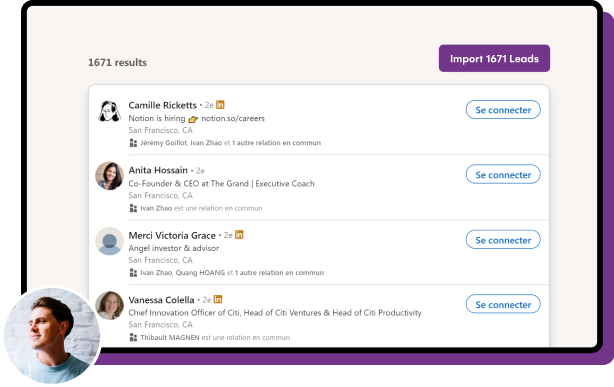
This is one of the best techniques to generate more leads when working in B2B.
There are different ways to do it: you can either use a manual process or an automated one.
The manual process consists in going to each profile one by one and copy-pasting the email address (if it’s publicly available). The automated process uses different software tools that will do the job for you in a fraction of the time.
At LaGrowthMachine, we’re providing you the ability to get the email addresses of your B2B leads simply by importing them from a single CSV. Basically, we’re doing what Linkedin doesn’t provide to its users, therefore, getting email addresses.
There’s another not-so-hidden way to get your leads’ email addresses through LinkedIn, which is actually to create LinkedIn Lead Gen Forms!
However, this isn’t the article to talk about that, follow the link above and read on to understand more about those!
Get 3.5X more leads!
Do you want to improve the efficiency of your sales department? With La Growth Machine you can generate on average 3.5x more leads while saving an incredible amount of time on all your processes.
By signing up today, you’ll get a free 14-day trial to test our tool!
With LaGrowthMachine, you’ll be able to set up multichannel outreach sequences using both these email addresses and LinkedIn automated messaging.
But we’ll get through it a bit later in this post!
What are the main benefits of LinkedIn email scraping?
Now that we know what LinkedIn email scraping is, let’s see why it is so useful for your activity.
In fact, there are many reasons why you should practice this LinkedIn prospecting technique. Whether you’re working as a salesperson, growth hacker, or marketer, LinkedIn email scraping leads you to many possibilities:
- Generate more B2B sales & marketing leads: this is the main reason why most people are trying to scrap LinkedIn. It’s a powerful tool for your B2B marketing on LinkedIn that can help you reach your target audience and grow your business.
- Get in touch with business partners: if you’re looking for new business opportunities, LinkedIn email scraping might get you in touch with relevant people in your industry. This can contribute to your marketing efforts, such as partnership, branding, and so on.
- Research your market or competitors: the idea here is to gather data about your industry. Scraping emails on LinkedIn allows you to collect information about your potential customers (job position, company size…) but also about your competitors (marketing strategies, sales tactics, Linkedin Lead Generation process, etc…).
As you probably understand, this is a great technique if you want to develop your business in many areas!
Get 3.5X more leads!
Do you want to improve the efficiency of your sales department? With La Growth Machine you can generate on average 3.5x more leads while saving an incredible amount of time on all your processes.
By signing up today, you’ll get a free 14-day trial to test our tool!
How do you do LinkedIn email scraping with LaGrowthMachine?
Now that you have an idea of what LinkedIn email scraping is and why you should do it, let’s talk about the process of doing it.
As this is a bit of a technical subject, we’ll go through it step by step, trying to explain it as simply as possible.
Before beginning, you should know that you can export profile information on your 1st-degree connections… but you won’t get their email address.
So how to get these email addresses from LinkedIn?
Well, by using a LinkedIn email scraper. There are several Linkedin Automation tools that exist to do that, and we’ll give you a list of these tools later in this post. But we think that the best one to do it is definitely LaGrowthMachine.
In consequence, we’ll explain to you how to do LinkedIn Email Scraping using our very own tool.
Step 1: Import your leads database into LaGrowthMachine
The first thing you need to do is to import some basic info about your leads into our tool.
We’re assuming that you’ve already plugged in your Linkedin account and email account.
To do that, you have different possibilities:
- You can import your leads lists directly from LinkedIn or LinkedIn Sales Navigator ;
- You can import your lists from CSV files, such as CRM exports ;
- You can create a new audience from scratch.

Step 2: Enrich your leads automatically
Once you’ve imported your files from any source to LaGrowthMachine, you’ll be able to create a list of leads to manage your LinkedIn contacts inside our tool.
This way, you can create a list of leads for specific campaigns. Then, you can attribute these lists to the different sequences you’ll use.

Once you’ve set up your lists inside LaGrowthMachine, our tool will automatically detect your data and scrap new data to enrich your leads. To do so, our tool is scraping data from many sources, including LinkedIn.
Our scraping method is one of the most reliable on the market since we’re getting more than 60% of professional emails.
How is it working technically?
When leads enrichment is enabled in your campaign, your identity will visit the lead and extract information necessary to test emails, namely:
- First Name
- Last Name
- Current Company URL
- Current Company website
Since we now know the full name of the lead and the company he’s working for, LaGrowthMachine will then proceed to test a lot of different permutations of the first name, last name, and company domain.
For example, we’ll test :
- {{firstname}}.{{lastname}}@{{companydomain.com}}
- {{firstname}}@{{companydomain.com}}
- {{first.letter.of.firstname}}{{lastname}}@{{companydomain.com}}
- And so on…
But wait, does it mean we’re sending emails to these to test? Obviously not.
We actually ping the server to request “does this email exist within your database”.
And the server will reply yes or no. Obviously, there is a catch! If it doesn’t always work. It depends on the server’s configuration :
- Catch-all server: if the server is configured in “Catch-all”, it will literally catch everything, meaning it will always reply “yes this email exists”. This means that if the server is in catch-all, we won’t be able to verify the email. By default, LaGrowthMachine will never provide an email that we haven’t been able to verify, so whenever a server is in catch-all, we will not provide the email.
- Non-catch-all server: when the server is NOT in catch-all, it will only reply to the truth. Either “Yes it exists” or “No it doesn’t”. This means that whenever it’s NOT in catch-all, we will test out dozen of permutations until it finally matches with an email existing in their data
Then, you’ll get all the data you need to create a multichannel sequence into LaGrowthMachine and you’ll be able to outreach them through LinkedIn, by Email, Twitter… or all these channels combined together!
Step 3: Create your multichannel sequence
Your scraping process is already over at this stage.
If you read the two previous simple steps, you’ve understood that to do proper Linkedin Email Scraping, you just need to import some data about your leads into our tool. We’ll proceed to the scraping automatically!

But once you’ve done that, what’s the purpose?
LaGrowthMachine is not only the best tool to do LinkedIn Scraping, but also to improve your prospecting efforts to the next level, by creating automated outreach sequences.
To do that, you just have to go to our campaign section.
Then, you can:
- use an existing template that we’ve built ;
- choose to create your own template from scratch ;
In both cases, you’ll simply have to drag and drop all the actions you want to set up to start your automated outreach sequence.
You can include many actions from LinkedIn such as:
- Check out your leads’ profiles;
- Send a network connection request (including or not a LinkedIn Note);
- Send voice messages;
- etc…

What are the main LinkedIn email scraper tools?
Obviously, LaGrowthMachine is not the only tool to do LinkedIn Email Scraping. There are other scrapers that might do the job as well.
Below, you’ll find a list of the different LinkedIn Email Scraper that exist on the market :
- LaGrowthMachine
- Snov
- Emailsearch.io
- Overloop
- Reply.io
- Apollo.io
- GetProspect
We’ll give you some details about each of these tools so you’ll be able to know a bit more about their features and see if they could match your needs.

Snov
Snov is a LinkedIn Email Scraper tool that allows you to find information on LinkedIn. But not only! It can also help you to get the email address of your target, as well as their full name, current job position, and company. You’ll just have to enter some keywords related to your ideal client and Snov will give you back a list of results with all the information that you need.
This is one of the most reliable and affordable tools on the market and it’s relatively open so you can create some synergies with some other sales automation tools, CRM, and so on.

Emailsearch.io
Emailsearch.io is a simple and easy-to-use LinkedIn Email Scraper that makes you able to find the email address of your lead in just a few clicks. Just like Snov, you can choose to use the Google Chrome extension in order to scrape emails from LinkedIn.
The tool will scrap professional and personal email addresses so you’ll get a better success rate than if you were just looking for a professional email address.
Each of these addresses is checked regarding their email verification feature.

Overloop
This tool can be used as a Google Chrome extension or a web app. It’s part of a much more complete solution that includes CRM and sales automation features.
It’s a pretty good solution if you want to stay in the Overloop environment.
This solution also hosts a verification email feature that ensures that you only get true addresses.

Reply.io
This tool also includes a 360 solution providing CRM and lead generation features. You can use it the same way as the other: as a plug-in or directly in a web app.
Concerning the price, Reply.io is working with a system of credits. The basic plan is starting from 50$ a month and provides you with 5000+ credits.

Apollo.io
The software is providing you with the same features as the other, but not only. It will also include some great features such as:
- Using phone channels for prospecting purposes
- Push & Sync from CRM to LinkedIn
- Email verification
Pricing: Apollo is working under a simple plan, with unlimited outreach abilities.

GetProspect
GetProspect is working only through the plug-in format directly in Google Chrome. It is mainly a LinkedIn email extractor, but it offers some CRM features as well to have a proper vision of your sales & marketing effort using LinkedIn.
The great advantage of using Getprospect is that it gets a very large database that ensures you have a good success rate when looking for the email addresses of your leads.
How to choose your LinkedIn email extractor?
To choose the right LinkedIn Email scraper, you should definitely take a look at different criteria :
- your needs
- the features of the tool
- the price
- the support
- the technology
Let’s see in detail what we’re talking about here.
Your needs
First, you should identify what your needs are. You don’t want to use a tool that includes a lot of features you won’t be interested in. You might want to use the tool for different purposes :
- Extract emails from LinkedIn;
- Build a database of leads;
- Email verification;
- Data enrichment;
- Lead Management;
- etc…
When you know what you really need, regarding your sales team organization, budget, and objective, it will be much easier to make a choice!
The features of the tool
Then, you should have a look at the features of email scraper tools. The number of features is not the most important thing, but you should make sure that the features proposed by the tool are relevant to your needs and purposes and that’s why the criteria above are the very first thing to check.
This software can include a lot of features, such as :
- Email Scraping;
- Email verification;
- Sales Automation;
- Lead Management;
- Collecting data automatically;
- Etc…
But you should also take care of your uses in the future. Is the tool scalable enough? Will it fit with your 2+ years organization to come?
The price
Of course, one of the most important criteria when choosing a LinkedIn Email Extractor will be its price. The price of your solution is directly connected with the number of features you’ll need. Therefore, you should take into account what is included in the solution and what you really need.
Some tools are working with a monthly subscription, some others are selling credits that you’ll use for every action you’ll make. There is not one way to do it better than the other, it’s just different. It’s up to you to see what suits your needs the most, regarding your organization.
To give you an idea of the common price, most of the tools are offering a first-paid plan that’s around 50$ per month to do LinkedIn email extraction, but you might be limited pretty early.
The support
When you’re paying for a tool, you might have some questions or issues about using it. That’s why support is really important when choosing your software. One of the most important things to know if the support of the company is good or not is to have a look at the reviews of the product on different websites or directly on their website or social media. You should be able to see quickly if people are satisfied with the help they got from customer service.
You can also try the solution for a couple of days and ask for support to help you with different actions, such as managing your leads, creating a sales sequence, or extracting some email addresses from LinkedIn.
For example, LaGrowthMachine is helping each customer from their first step in the solution to the copy of their sales messages, the setup of their sequences, the technical issues when extracting some data from LinkedIn, etc…
The technology
Last but not least, you want your solution to be using up-to-date technology that will save you time and make sure you get the best results possible.
If you want to use a 360° solution that includes a CRM, Lead Management, and Lead Nurturing feature, you don’t necessarily need your tool to be open speaking about technology.
But if you’re willing to stay with your current tools and processes, you must ensure that your LinkedIn extractor will fit with it.
If you’re using LaGrowthMachine, don’t worry: our tool is natively open to many CRM and you can plug it into many tools thanks to Zapier integrations.
Comments


Appreciable, Keep those posts coming! Its amazing. Lead generation is a key process that helps find and develop prospective customers or business associates who have shown interest in the services or goods.