Table of contents
With over 800 million members, LinkedIn is the world’s largest professional network. It’s a place where business professionals from all industries connect, share content, and build relationships.
Groups are one of the most underutilized features on LinkedIn. While LinkedIn has many other features that can be leveraged for business, groups provide a unique opportunity to build relationships and trust with potential customers.
When it comes to sales automation and outreach, LinkedIn groups should be an integral part of your strategy. We at LaGrowthMachine are big believers in the power of LinkedIn groups and we’ve seen firsthand how they can help businesses grow.

However, many people are not sure how to use them effectively. Some people see them as a way to spam their product or service. Others see them as a way to build relationships but don’t know where to start.
What are LinkedIn groups? Why do you need to know about them? And how to properly use them for your business benefit? Let’s take a look.
In this blog post, we will answer these questions and provide actionable tips on how you can use LinkedIn Groups to boost your sales.
What are LinkedIn groups?

Let’s get down to basics. LinkedIn groups are online communities of like-minded professionals. LinkedIn members can join groups to network with other professionals, ask questions, and find answers to their problems.
Groups provide an opportunity for professionals to connect with others in their industry, share information and resources, build relationships and expand your network.
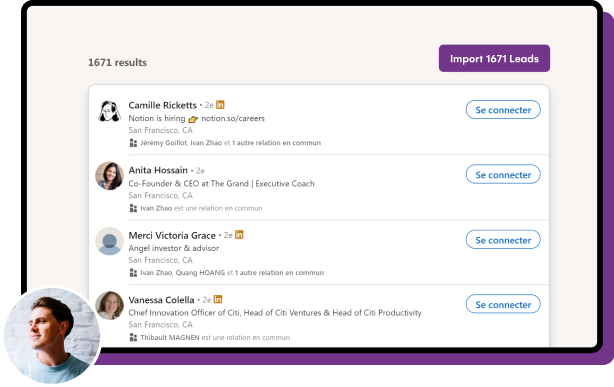
There are three types of LinkedIn groups:
- Open groups: Any LinkedIn member can join these groups. These are the most common type of group and the easiest to find.
- Closed groups: A group administrator must approve new group members before they can join the group. These types of groups are less common than open groups but can be more valuable because they’re harder to join.
- Secret groups: Only members who are invited by another member can join these groups. These types of groups are the least common and can be difficult to find unless you know someone who is already a member.
Get 3.5X more leads!
Do you want to improve the efficiency of your sales department? With La Growth Machine you can generate on average 3.5x more leads while saving an incredible amount of time on all your processes.
By signing up today, you’ll get a free 14-day trial to test our tool!
How to find & join groups on LinkedIn
The first step to using LinkedIn groups is finding the right groups to join, there are a couple of ways to do this:
Find LinkedIn groups using the search function
The easiest way to find groups is to use LinkedIn’s search function. Here are the steps you need to take:
1. Go to Linkedin.com and log in to your account
2. In the search bar, type in keywords related to your industry or the type of group you’re looking for
3. On the search results page, click on the ‘Groups’ filter option.

4. You should see a list of groups that match your keywords. If you see a group that looks interesting, click on it to learn more
Look for LinkedIn groups directly in the Search bar
If you want to save some time, you can even find groups directly in the search suggestions as you type in your keyword.
Here’s how:
1. Go to Linkedin.com and log in to your account
2. In the search bar, type in keywords related to your industry or the type of group you’re looking for
3. As you start typing, you should see one of the suggestions: “{{keyword}} in Groups”

4. Click on that suggestion and you should be taken to the search results page where you can see all the groups that match your keywords
5. If you see a group that looks interesting, click on it to learn more
Quick Tip💡
There is a multitude of ways to join different communities. For instance, LinkedIn also has a “Groups You May Like” feature that makes it easy to find groups based on your interests and keywords. You can find about all of them here
When you find a group that you’d like to join, simply click on the “Join” button and wait for

Once you’ve found a group that you’d like to join, the next step is to request membership. Depending on the type of group, this process will be different.
- Open groups: All you need to do is click on the ‘Join Group’ button and you will automatically be added to the group.
- Closed groups: You will have to submit a request to join the group, and an administrator will need to approve your request before you are added to the group.
- Secret groups: You will need an invitation from another group member in order to join the group.
Once you’ve joined a LinkedIn group, it’s important to participate in the discussion and add value to the conversation.
In fact, this is a great opportunity to position yourself as an expert in your field and to build relationships with your prospects.
You can go even a step further and use our tool, LaGrowthMachine, to generate lead lists directly from your search results. Our tool automates the whole LinkedIn process for you, so you can focus on your sales goals.

With our platform, you can:
- Automate your multichannel growth workflows: Upload your leads from LinkedIn, and interact with them on Twitter and via email to maximize your chances to convert.
- Automatically enrich your leads: simply click a button to enrich your contact lists in an unlimited way.
- Ensure an advanced follow-up of your leads: simply manage your duplicates, your blacklists, etc. In case you find some overlapping members between multiple LinkedIn groups
- Take advantage of an excellent Lead Management System: edit your leads and modify your audiences in real-time.
- Filter your leads according to their activity.
- Analyze your performance, from the effectiveness of your entry points to the detailed performance of your campaigns.
Why do you need LinkedIn groups?

As we mentioned before, LinkedIn groups are a great way to connect with like-minded professionals and build your leads portfolio.
But LinkedIn groups can also be a great sales tool. Whether you own one or you’re a member of many, LinkedIn groups offer a unique opportunity to reach out to your target market and boost your sales.
Here’s how you can use LinkedIn groups to increase your sales:
- Network with other professionals: Having and participating in conversations with other professionals in your field is a great way to build relationships and expand your network.
- Get insights from group members: Use the group discussions as a way to understand the challenges and needs of your target market. By understanding their challenges, you can offer solutions that meet their needs and boost your sales.
- Share your content: Use the groups to share your blog posts, infographics, and other valuable content. This is a great way to position yourself as a thought leader and attract new leads.
- Promote your products and services: Use the groups to promote your products and services in a way that is helpful and not spammy. For example, you can share a case study that highlights how your product or service helped solve a specific problem.
Quick Tip💡
Be careful though, a LinkedIn group is not a place for you to spam your ads or promote your product or service. If you do that, you’ll quickly be seen as a spammer and you’ll be kicked out of most groups you do this in.
- Connect with influencers in your industry: Use the groups to interact with people who have influence in your domain of activity. These could be potential customers, partners, or even joint venture opportunities.
- Generate new leads: Use LinkedIn groups to generate leads that you can add to your sales pipeline. With LaGrowthMachine, you can quickly and easily generate and enrich your leads from LinkedIn groups with just a few clicks.
How to create good LinkedIn groups?
We’ve looked at LinkedIn groups, defined what they are, what they’re useful for, and how to use them.
Now it’s time to create your own LinkedIn group. Creating a group on LinkedIn is easy and only takes a few minutes.
Here’s how to do it:
- Log in to LinkedIn and click on the “Work” icon in the top navigation bar.

- In the drop-down menu, select “Create a Group.”
- Enter your group name, description, and tags.
- Select your group type, privacy settings, and membership approval process.
- Click “Create.”
Quick Tip💡
If you’re not sure what type of group to create, select “Open,” which will allow anyone to join your group. That way, you can always change the group type later if you need to.
🎉Congratulations!🎉 You’ve now created your own LinkedIn group. 🥳
Next, it’s time to start building your group and attracting members. When you’re first getting started, you may need to do a little extra legwork to get the ball rolling.
But once you have a few group members, it will be much easier to grow your group.
Here are a few ideas to get you started:
- Invite your existing contacts: Send invitations to your LinkedIn connections, as well as your personal and professional networks.
- Share your group: Use social media, email, and other channels to promote your group.
- Engage with other groups: Join relevant LinkedIn groups and participate in the discussions. Then, invite members of those groups to join your group. You can even encourage them to invite their networks. The more people you have in your group, the more likely it is to grow.
- Foster a culture of interaction and engagement: Once you have members in your group, it’s important to keep them engaged. Post interesting discussions, run contests and giveaways, and promote interaction.
- Make it easy for your members to post: Be it through a welcome message, how-to guide, or just a friendly reminder, make it easy for your members to post content in your group.
- Interact with your members privately: When members post in your group, take the time to interact with them. Like and comment on their posts, and send them private messages. This will help foster a sense of community and belonging.
- Be active: Groups are only as good as the activity in them. This goes with the other engagement-related tips, but it’s worth repeating. The more active you are in your group, the more active your members will be.
With a little effort, you can quickly grow your LinkedIn group and start using it to boost your sales. Just remember to focus on engagement, interaction, and providing value. If you do that, you’ll be well on your way to success.
Best practices to keep in mind for LinkedIn groups

Now that you know how to create a LinkedIn group and how to grow it, let’s look at some best practices to keep in mind. By following these best practices, you can ensure that your group is successful and that it meets your sales goals:
Keep your group focused
When you’re first starting out, it’s tempting to try to cover everything. But it’s important to keep your group focused so that it can be a valuable resource for your members.
Think about what your group’s purpose is and who your target audience is. Then, make sure that all of your content and activities are aligned with that.
For example, if your group is for sales professionals, then your content should be focused on topics like selling, prospecting, automation, and so on.
Take, for instance, the “Sales, Marketing, Management, Social Media and Technology Innovation” group by The Solution People Network. As you can see, the group’s purpose is very clear from the title, and all of the content is aligned with that.
The group has nearly 1 million members and is very active, which is a testament to the power of focus coming from its admins.
Be selective with your members

When you first start your group, you’ll probably be excited to get as many members as possible. And while it’s important to grow your group, it’s even more important to be selective with your members.
The reason for this is that the quality of your group depends on the quality of your members. If you have a group full of engaged, interesting, and interactive members, then your group will be successful.
This is not to say that all responsibility lies on the other group members. You, as the group admin, also play a role in setting the tone and culture of the group.
That’s why it’s important to be selective when approving new members. If someone doesn’t seem like a good fit for your group, then it’s better to not approve them.
Don’t be afraid to moderate
Moderating your group is essential if you want to keep the quality high. In order to moderate effectively, you need to have a clear idea of what you want your group to be.
Once you know that, it will be easier to weed out content that doesn’t align with your group’s purpose. For example, if your group is for B2B sales professionals, then you would want to remove posts that are about B2C Twitter marketing techniques or technology.
Of course, you don’t have to be too strict. You can always allow for some off-topic content as long as it’s still relevant to your members.
For example, the group mentioned above has a section for “funny sales memes.” While this might not be directly related to selling, it’s still relevant to all group members and it helps keep the community engaged.
So, don’t be afraid to moderate your group. It’s the only way to ensure that the quality of content remains high.
Don’t self-promote

We touched on this a bit earlier, but here we are again to emphasize the importance of this point.
One of the quickest ways to turn off your group members is to constantly self-promote.
If you’re always talking about yourself, your products or services, then your members will quickly get tired of it and they’ll start to leave the group.
Remember, the goal of your LinkedIn group is to build relationships and provide value, not to hand over your sales pitch.
If you want to promote your offering, then you can go about it in other ways. For example, you can run ads or sponsor posts.
Start joining LinkedIn groups now!
LinkedIn groups are a great way to connect with like-minded professionals, learn new things, and build relationships. They can also be a powerful tool for business development and sales.
What’s more, by using sales automation tools such as LaGrowthMachine, you can make LinkedIn groups even more effective by automating your prospecting and outreach.
If you’re not using groups, then you’re missing out on a lot of potential. So, go ahead and join some groups, start interacting with members, and see how you can boost your sales.
That said, in order for groups to be effective, you need to use them properly. That means being clear about your group’s purpose, being selective with your members, and moderating the content.
If you do all of those things, then you’ll be well on your way to success. So, enjoy LinkedIn groups and start reaping the benefits today!


Comments