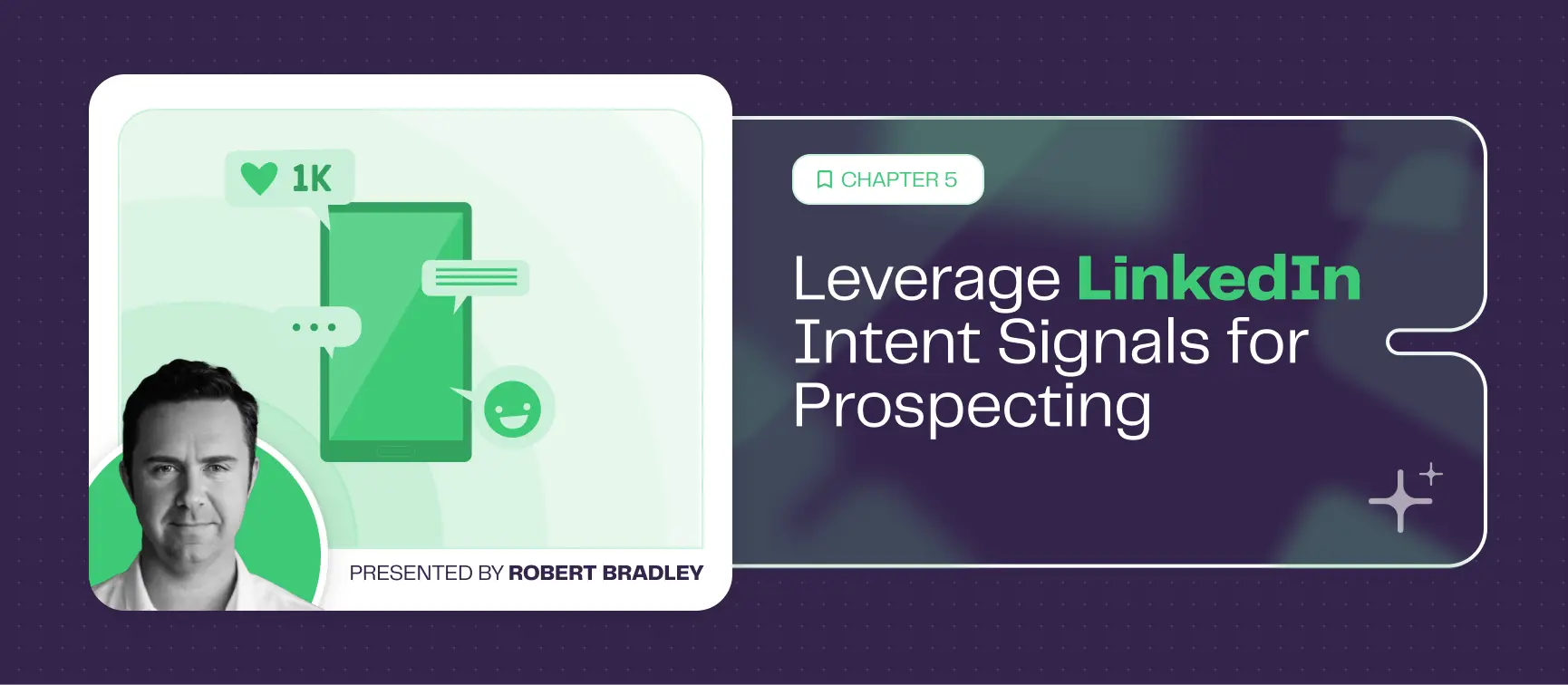
LinkedIn isn’t just a content platform, it’s one of the most powerful sources of buyer intent in B2B. Every post, comment, profile view, or job change is a real-time signal. When you know how to interpret LinkedIn buyer intent, you’re no longer just observing—engaging with precision, at the right moment.
This chapter is your field guide to capturing, activating, and converting LinkedIn intent signals, using smart strategy and automation via La Growth Machine.
Let’s get into it.
Why are LinkedIn signals so powerful?
LinkedIn centralizes a rare combination of behavioral, corporate, and product-related intent signals, all in one place. Most platforms give you one or two of these. LinkedIn gives you the whole spectrum.
We’re talking about:
- Company-level shifts → Signals budget movement (fundraising, hiring, expansion)
- HR movement → Indicates new decision-makers and fresh mandates
- Individual behavior → Reveals real-time engagement and curiosity
- Product interest → Suggests comparison, evaluation, or dissatisfaction with a competitor.
And here’s the kicker: you can see these signals happen live, then immediately turn them into a conversation. No retargeting loop. No “wait and see.” Just signal → context → action.
Your opening is whether someone likes a competitor’s product launch or comments on a thread about team performance.
And it’s warmer than any cold email you’ll ever write.
Who benefits from LinkedIn intent signals?
The short answer: everyone in your revenue engine.
The longer answer:
- Sales teams: Personalize outreach, boost reply rates, and skip the cold intros.
- RevOps and enablement: Build clean routing and scoring systems based on public behavior.
- Growth marketers: Layer LinkedIn signals into lead scoring to improve campaign targeting and timing.
- Founders: Spot who’s watching, who’s talking, and who’s ready—even before they fill out a form.
LinkedIn intent isn’t just useful. In 2025, it’s your edge.
The Playbook: How to activate LinkedIn intent with La Growth Machine
Step 1: Generate LinkedIn buyer intent using lead magnets
Want signals? Give people a reason to show up.
Lead magnets are your bait, but they won’t bite if they’re bad.
Here’s how to use lead magnets to drive LinkedIn intent:
- Post real value (e.g. templates, teardown, checklist)
- Make it relevant to a pain point (TOFU → MOFU → BOFU)
- Pay attention to who comments, and who shares
This is your signal list.
With LGM, you can:
- Scrape all LinkedIn comments on any post (yours, a competitor’s, an influencer’s)
- Automatically enrich leads (email, job title, company, etc.)
- Launch multichannel follow-ups using the signal as context
No extra manual work. No guessing who engaged. Just capture → enrich → activate.
Step 2: Capture and enrich leads based on engagement
Importing LinkedIn intent signals into LGM is fast and straightforward.
Here’s how it works:
- Go to your dashboard → Click “Import Leads”
- Choose “From a LinkedIn post.”
- Paste the post URL (could be yours or a relevant third party)
- Select the signal type (comments are the most active)
- LGM scrapes all profiles and auto-builds your audience
Clean up your message copy if you’re scraping a competitor’s post. Don’t say, “Saw you commented on [their brand].” Make it yours. Keep the context, lose the name-drop.
Now you’ve got a fresh, relevant list of people who raised their hands. Time to engage.

Step 3: Build and automate multichannel campaigns
Start a new campaign in LGM:
- Choose “From scratch” for complete control
- LGM enriches your leads automatically, no manual CSV matching
- Emails, LinkedIn URLs, company info, all included
Add your audience. Define your naming logic and campaign goal. And move on to the magic: smart exits.
Custom exits = automatic next moves
Set an exit condition like “no reply after 3 days,” and LGM automatically:
- Pulls those leads into a follow-up segment
- Lets you apply a different strategy (new message, value prop, cadence)
This isn’t about pushing harder. It’s about pushing smarter.
Step 4: Personalize LinkedIn-first messaging for outreach
Now it’s time to talk to your new audience correctly.
Start with LinkedIn. It’s warmer. It’s human. It’s where they just engaged.
Build two branches:
- If connected, send a direct message with the value
- If not connected, send a personalized request referencing the post
Pro tip: View their profile before sending the request like a post. Be seen before you speak.
Write your message like a human:
- Under 300 characters
- “Saw your comment on the [topic] post, loved your take.”
- “Thought you might find this resource useful; it dives deeper.”
- End with a light CTA (“Curious to hear what you think.”)
You’re not selling yet. You’re sparking conversation.
Step 5: Follow up cross-channel and scale conversations
Not everyone will reply on LinkedIn—and that’s perfectly fine. That’s where email comes in.
Wait 3–4 days, then send a follow-up via email. Reference your initial message, but reframe the value or angle of the lead magnet to keep things fresh.
Pro move: Drop a personalized voice note on LinkedIn with LGM.
It might feel odd at first, but here’s why it works:
- LGM uses AI to create a voice message in your voice, with the contact’s name
- It’s short (under 15 seconds)
- It references the lead magnet directly
- It feels personal, even though it’s automated
That’s the edge: effort perceived, at scale.
And yes—LGM respects LinkedIn send limits, so you stay compliant while keeping it human.
Takeaways
LinkedIn buyer intent is the modern prospector’s edge. You get real behavior, tied to real identities, with perfect timing.
With LGM, you’re not just watching from the sidelines. You’re capturing the signal, automating the enrichment, launching relevant outreach, and adapting your strategy—all in one platform.
This is how you turn visibility into velocity—and cold leads into warm conversations.
Up next: how to score these signals and build a scalable decision system around them.

